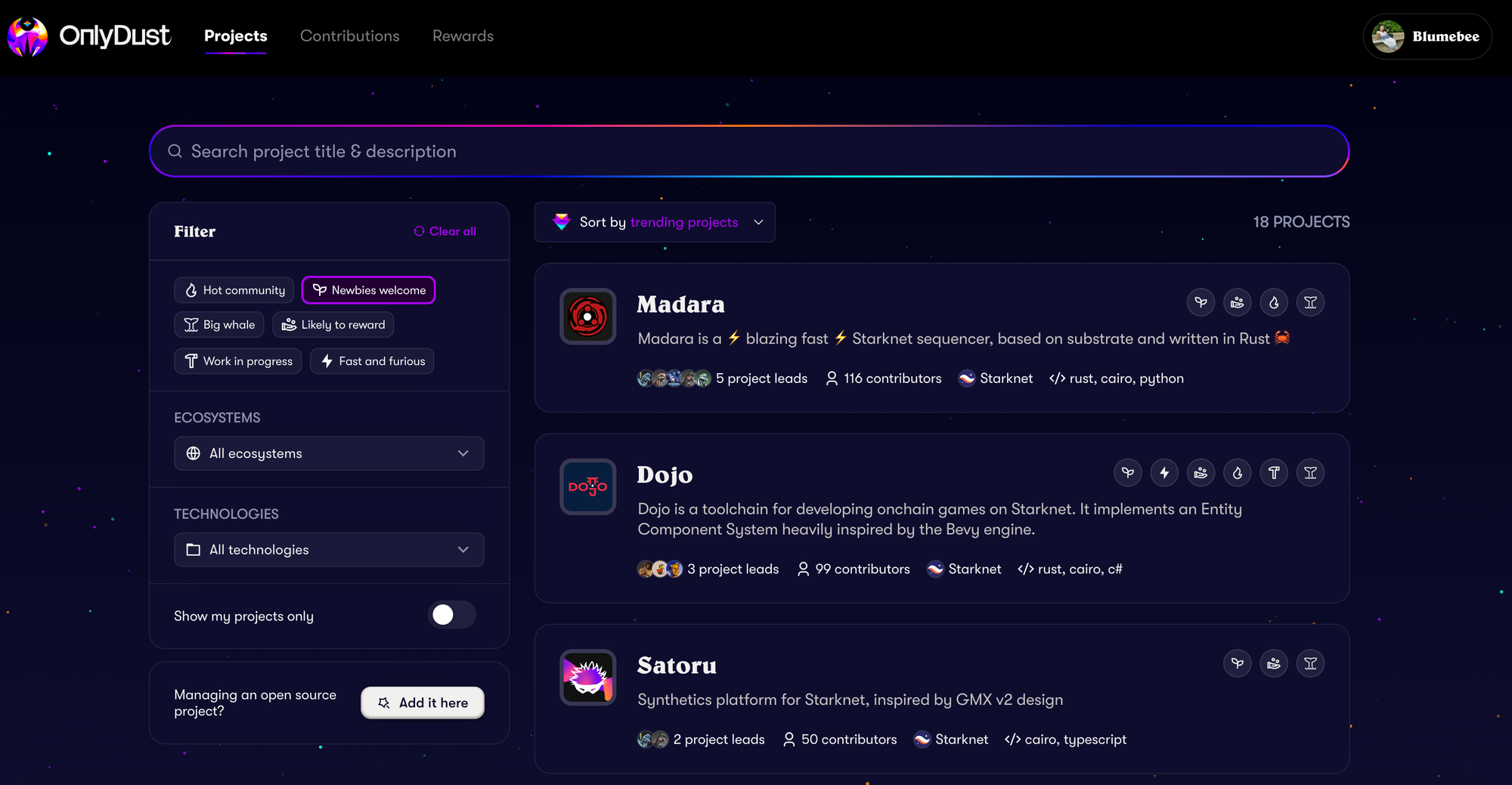Start contributing
You've found a project, prepared thoroughly, and now it's time to contribute!
When you go to onto a project page, if a project has good first issues that are open, you will be able to see this on the page. You will also be able to see an overview of the issue and a button to "apply".
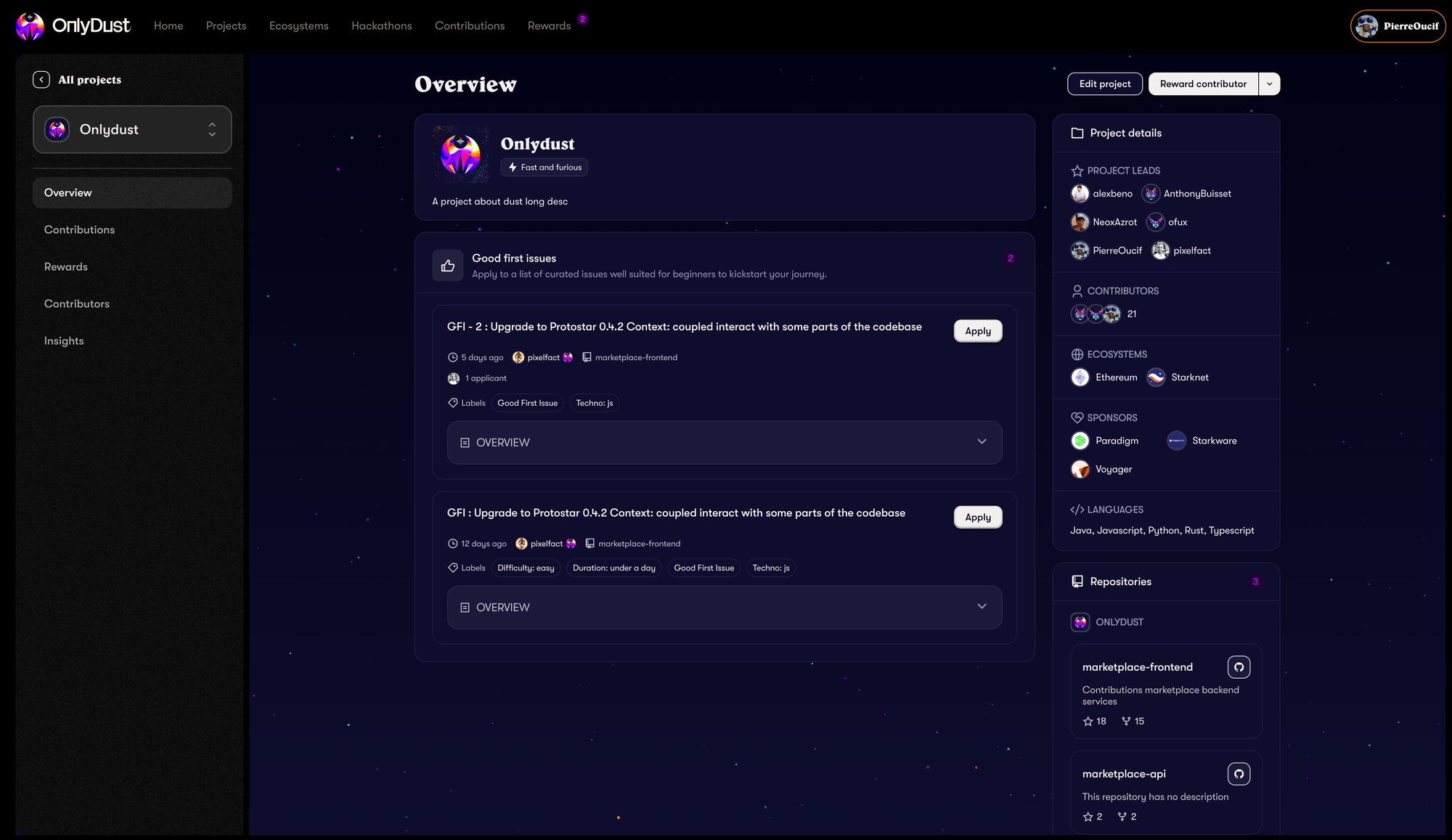
When you click on the button to apply, this will open up another window where you will be asked to accept conditions to proceed. We will ask your permission to have "GitHub write permissions" on public repos in order to allow us to write on the latter, on your behalf (you'll see what we mean below).
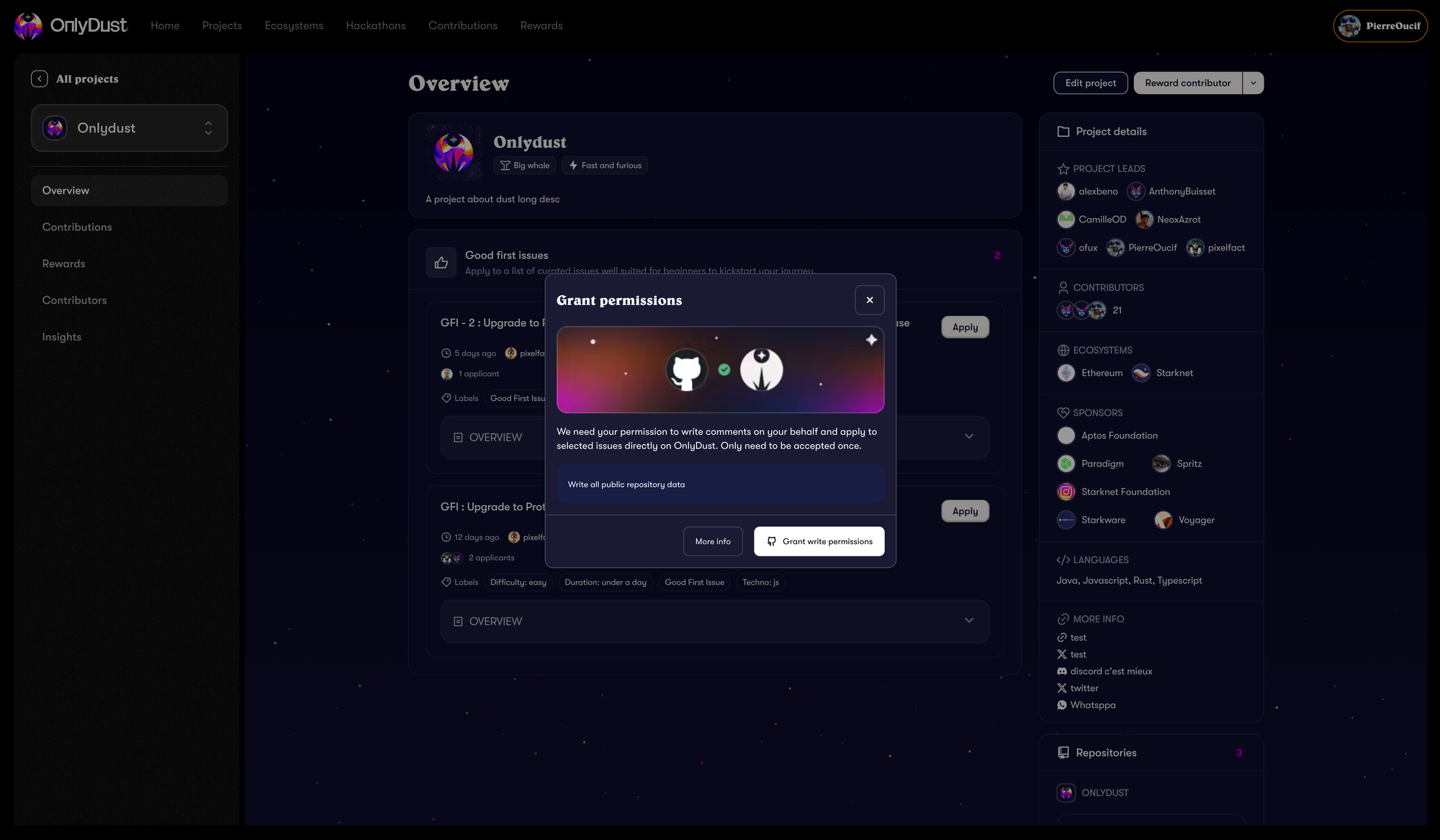
Once you give us the permissions, you will be directed to another window where you get to apply for the issue.
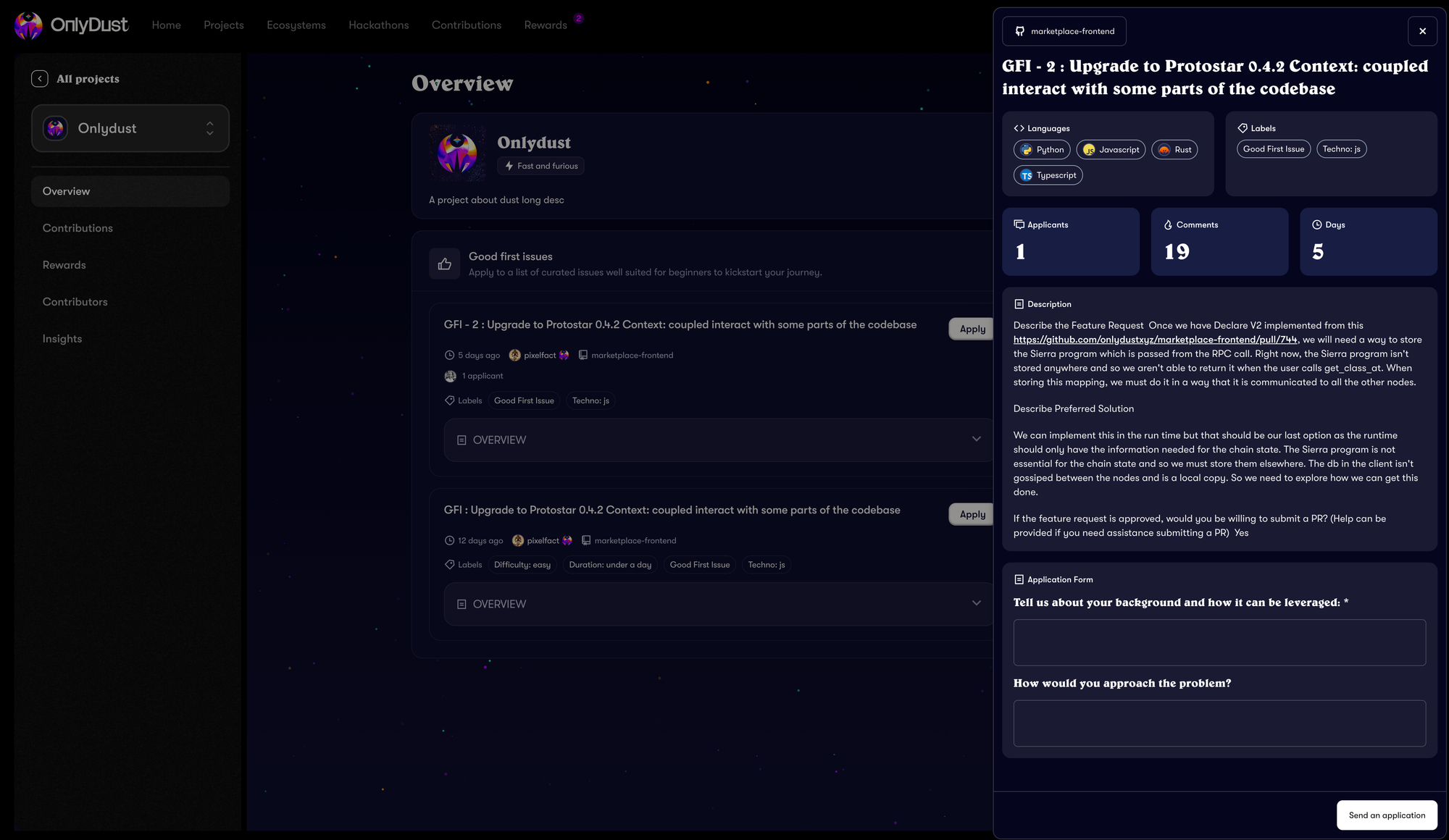
In this window, you have more information on the issue, how many people have applied, how many comments on the issue etc.
Here, you can write a bit more about your background and how you would approach the problem. Note that this will help project leads to see if you are a good fit to be assigned to the issue.
Once you send in your application, this is where the GitHub written permissions that you granted us comes in handy. We will comment on your behalf on the issue in the repo that you applied via OnlyDust.
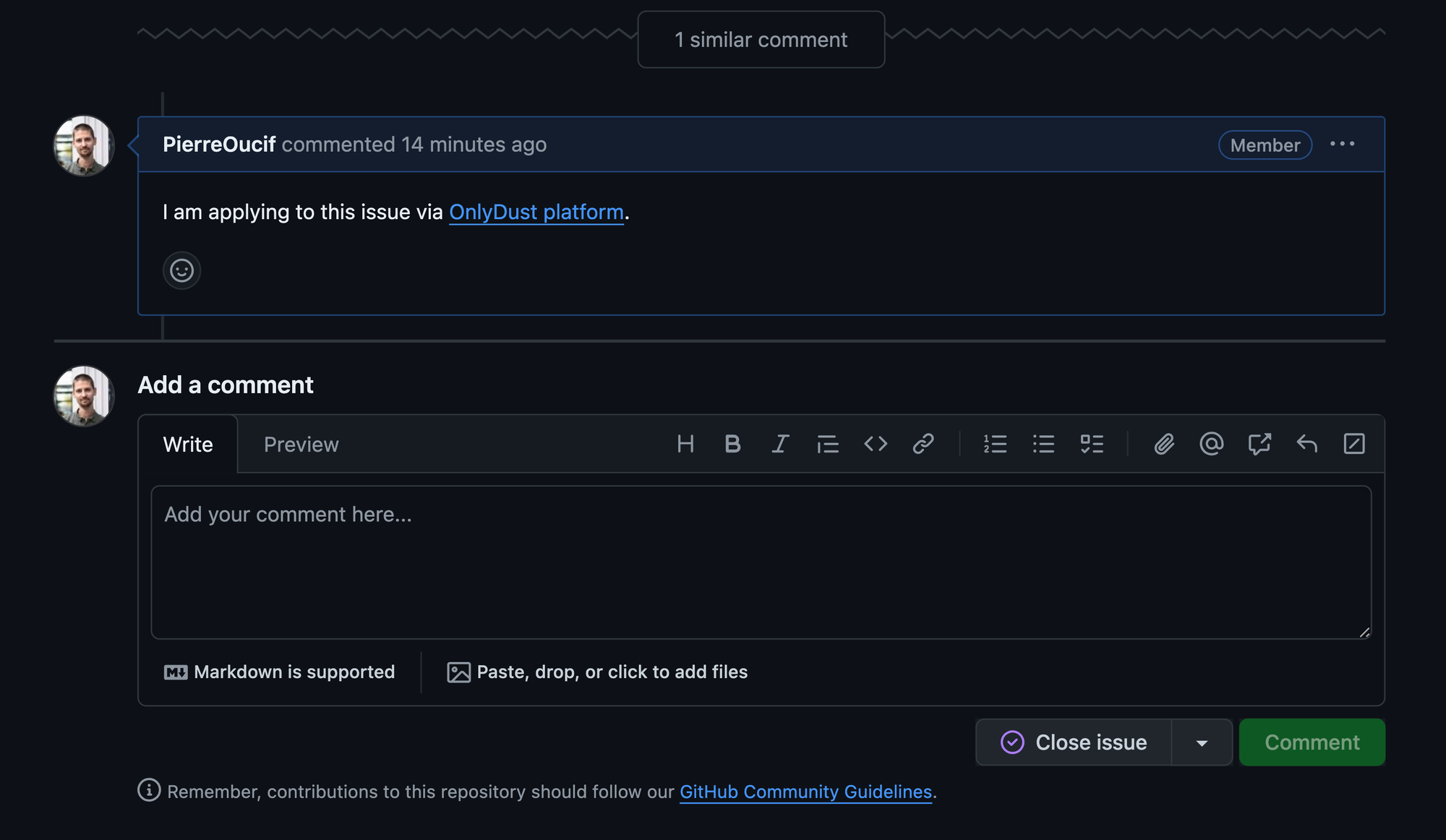
This in turn allows project leads to see your profile and to assign accordingly.
Don't forget: reach out & focus
It's always a good idea to say hello to the maintainer or join the project's community to introduce yourself. We also recommend that you focus on 2 or 3 projects that you want to contribute to so that you can make your contributions more meaningful.