How to sign up & submit your project
Have an open source project you're passionate about and would like to find contributors?
We offer a straightforward process for getting your project in front of a strong community of developers. In this post, we'll walk you through the submission process and how to keep your project details up to date.
Submitting your project
If you haven't yet done so, you'll need to sign up on OnlyDust.
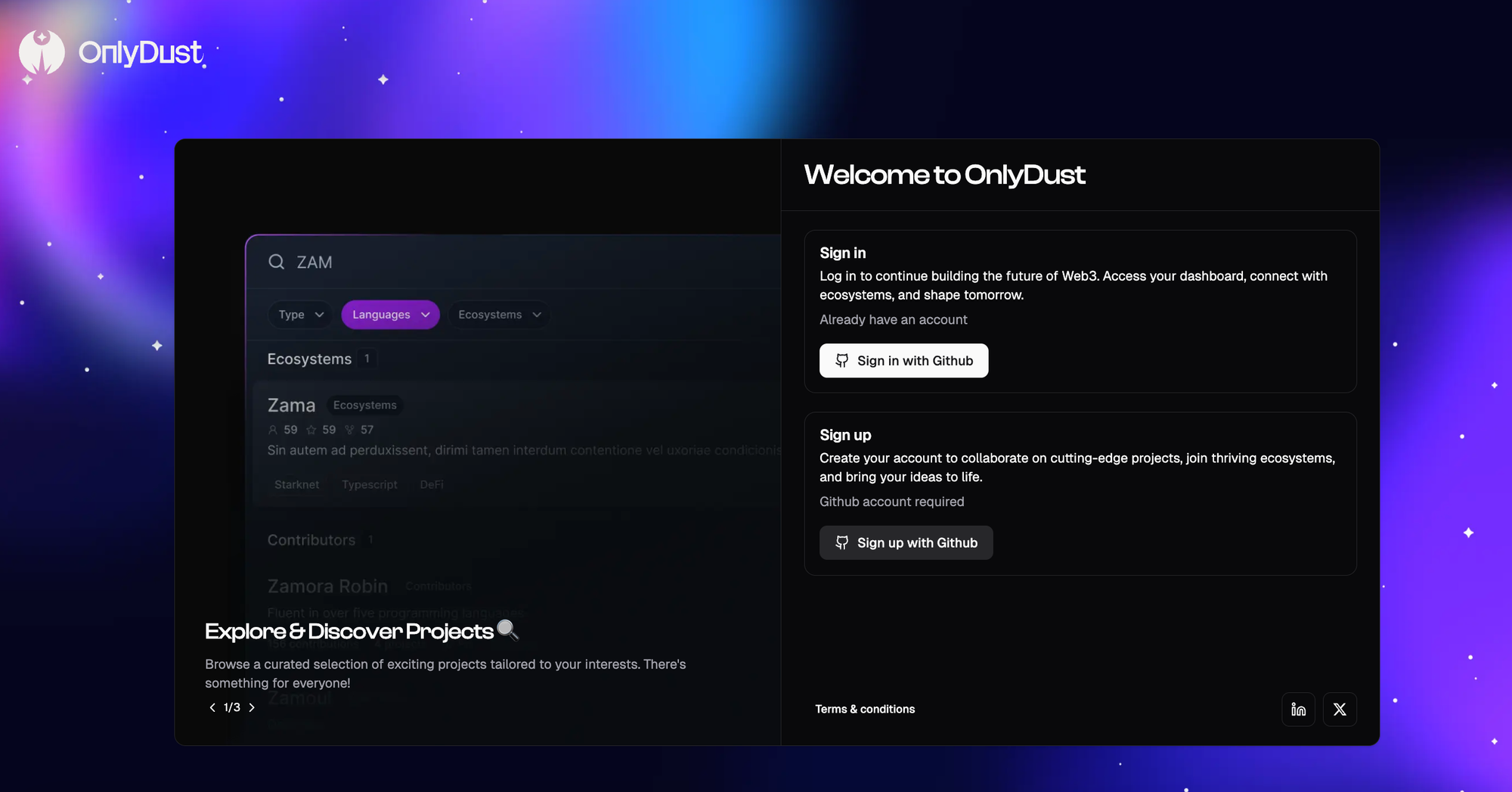
You will then be asked to connect your GitHub account to OnlyDust and to give us permission to access this connection. These permissions allow you to be able to connect on OnlyDust via your GitHub account and to have everything synchronised between your two profiles.
In the following steps you will need to confirm your basic information before proceeding. Then, follow the next step:
- Accept the terms & conditions: Ensure that you agree to OnlyDust's policies.
Now, on the left hand side of the screen , you will see in the menu an area where you can submit your project.
Click on it and follow the next steps!
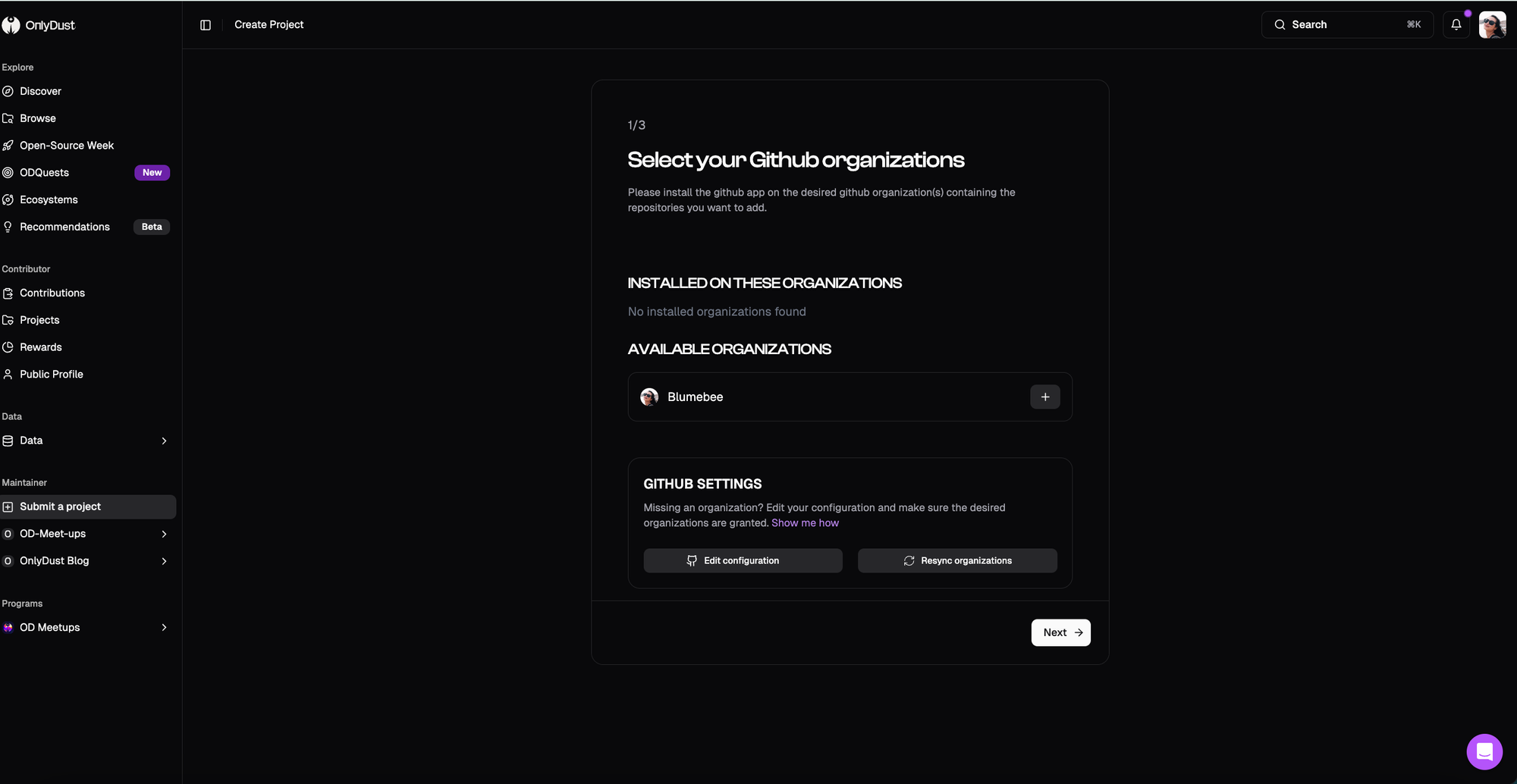
- You will be asked to grant further GitHub permissions. This is to ensure that you are truly admin of the GitHub organisation that you would like to integrate on the platform. In other words, granting us authorizations allow us to:
- Validate the ownership of the person, making sure that the maintainer owns the project (to avoid any mishaps).
- Collect public information on the repos that you give authorisation to. We only are able to read access to issues, metadata, and pull requests. We are not able to write. Less rate limiting problems.
Then go through the following steps to add your project. First, add in your organisation that is concerned and then click on the repos you'd like to have on the platform.
Once that is done, you can edit your project.
Editing your project
Once your project is live, editing is easy-peasy! Go to your project page and select the "edit project" tab on the right side of your screen. Here, you can:
- Update the project's name and description.
- Add visuals and a "more info" section.
- Include contact methods, like Telegram or Discord groups, and other resources.
- Indicate if you're looking for contributors and select project leads to help manage your project.
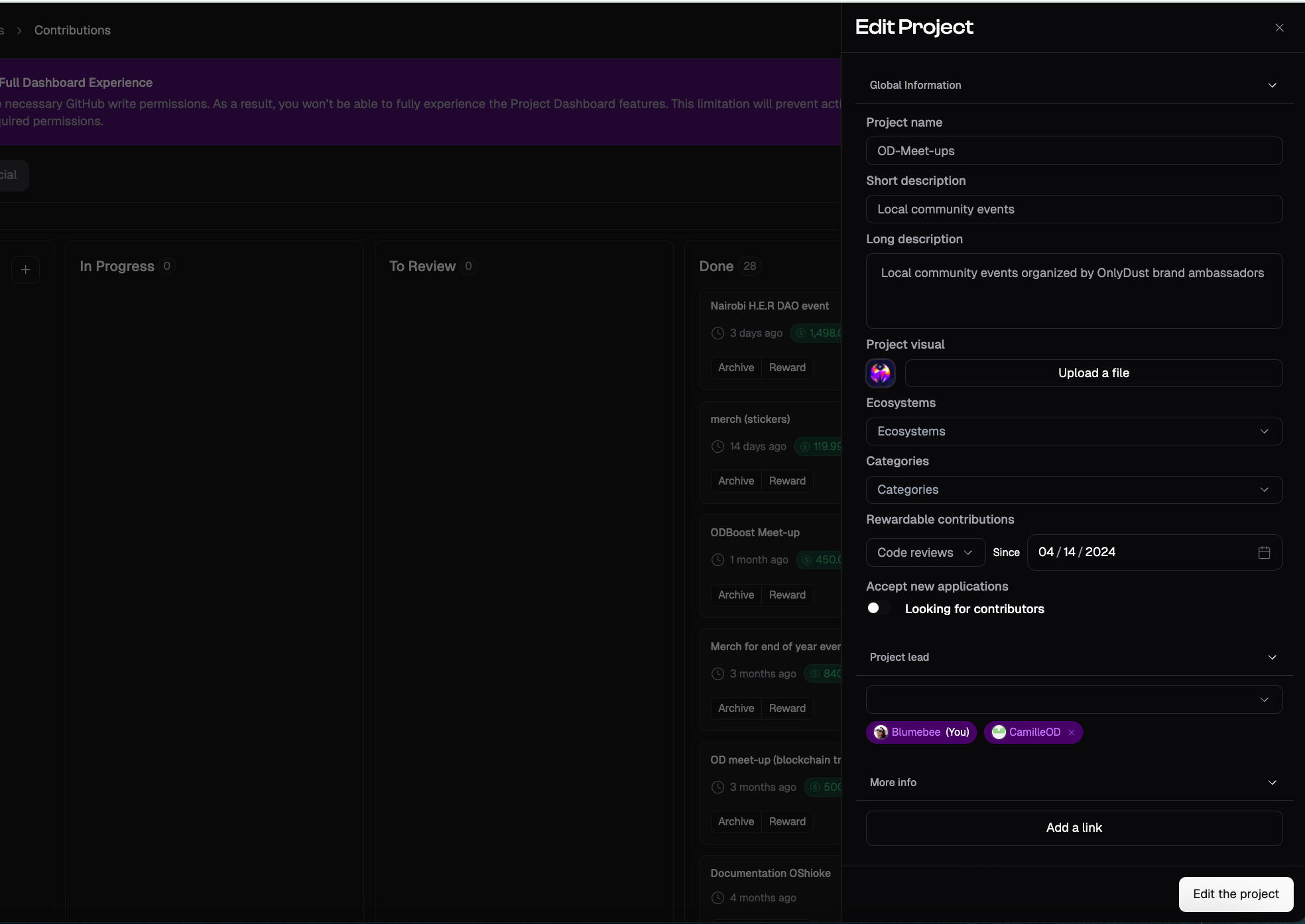
The more info, the better
Keeping your project information current and comprehensive is important. It not only helps attract the right contributors but also ensures your project stands out and makes it easier for contributors to reach out to you.
Have budget?
Please contact Alex (alex@onlydust.com) who will guide you through this process.