Claiming your first reward
Congratulations on earning your first reward! ✨
This guide will walk you through every step, from setting up your billing profile to invoicing and receiving your reward. Let’s get started!
1. Create a billing profile that suits your situation (individual, self-employed, organization, or employee).
2. Complete KYC/KYB verification to comply with legal standards.
3. Fill out your payout preferences, including wallet addresses.
4. Request your reward and trigger the payment process.
5. Submit an invoice or validate your reward receipt.
6. Get paid! 🎉
- Cuba
- North Korea
- Iran
- Syrian Arab Republic
- Myanmar
Step 1: Create a billing profile
Before receiving your reward, you’ll need to create a billing profile.
You have four options depending on your legal and financial situation. You can create just one or multiple profiles if needed (but only one individual profile).
What is a billing profile?
A billing profile is either a personal (individual) or company profile where your rewards will be sent. Go into your settings by clicking on your profile icon at the top right of your screen and then click on "Billing Profiles" to create a new one.
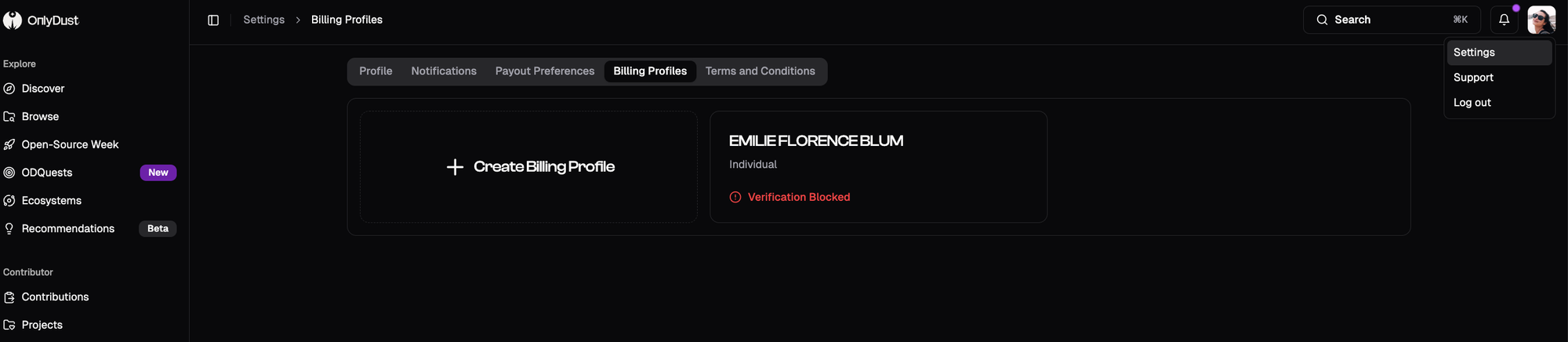
Choose the billing profile that fits you:
- Individual: You can create this profile without a legal structure and receive funds up to a yearly limit that depends on your tax residency. For most countries it is up to $5,000/year, but we have a few exceptions:
- Nigeria: up to $15,000/year
- India: up to $20,000/year
- Costa Rica: up to $50,000/year
If your total rewards exceed these limits, you will need to switch to a business profile. Example: If you are located in France and you’ve already earned $3,000 in rewards and receive another reward of $3,000, you will be blocked from claiming it until you create a professional billing profile.
- Self-Employed Profile If you operate as a freelancer or sole proprietor and have a legal structure, this is the profile for you.
This profile is ideal for individuals who want to receive funds directly into their business account without adding other contributors.
- Organization Profile Designed for businesses or teams with a legal structure. This profile allows you to manage and distribute rewards to multiple contributors.
Once set up, you can manage your team, activate or deactivate team members, and assign roles.
- Employee Profile If you work for an organization, your employer can add you to their billing profile. You’ll receive a notification when this happens. Simply check your billing profile regularly to see if you’ve been added. You cannot create this type of profile on your own.
Focus : Management as an organization
If you are an organization, you have a specific billing profile to manage your team. For example, you can activate or deactivate coworkers mode. This allows you to manage your team according to contributors of the project and the “core team” that work with you on a daily basis.
You can add your co-workers and define their roles in the company. They will receive a notification that they are part of your organisation.
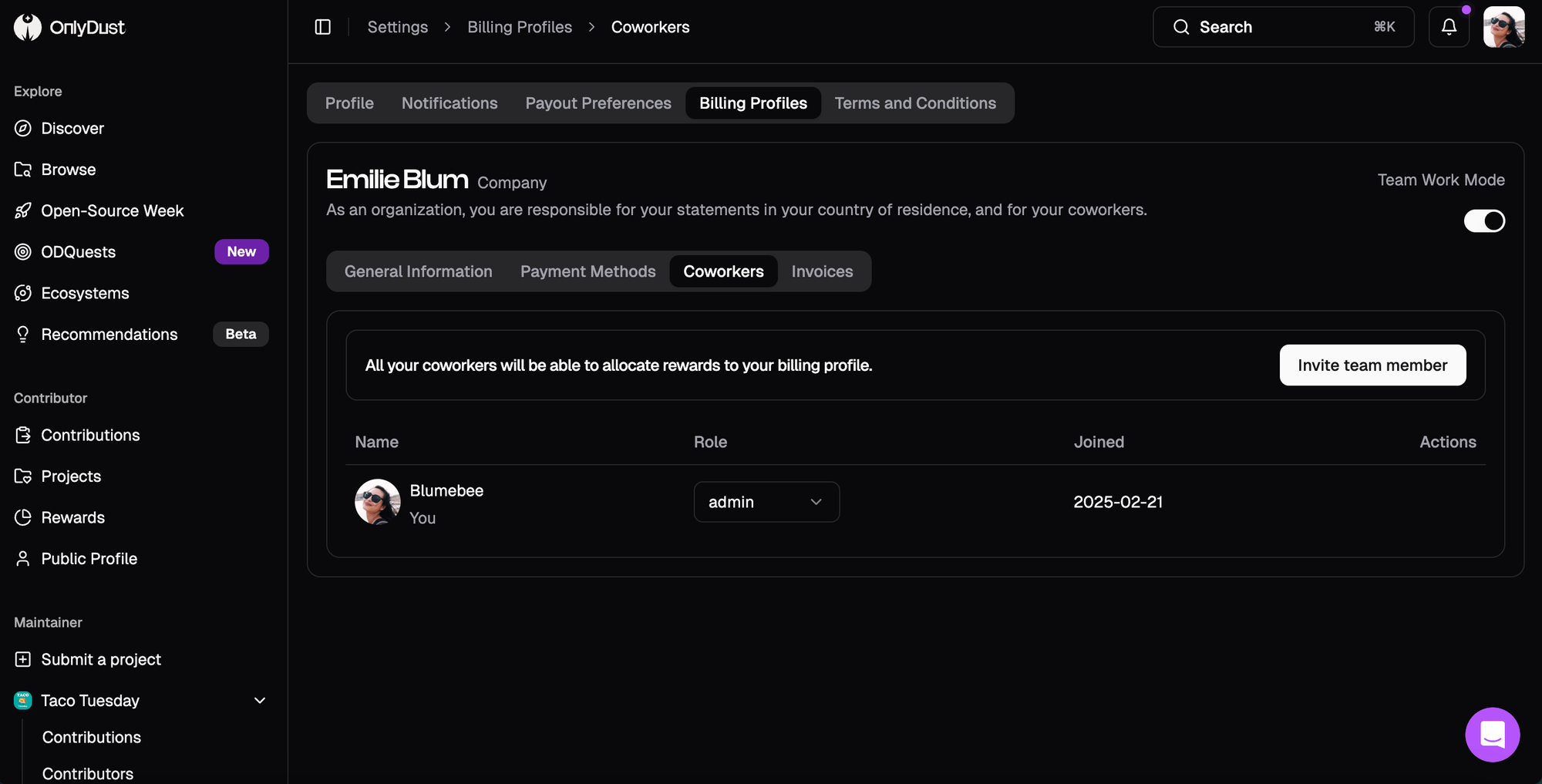
Step 2- Pass a KYC or KYB verification
OnlyDust is committed to enhancing the security of our platform and ensuring all transactions comply with legal standards. As part of this commitment, OnlyDust requires KYC (Know Your Customer) for individuals and KYB (Know Your Business) for companies.
Why Do I Need to Verify?
Verification helps protect our platform from security risks and ensures compliance with anti-money laundering laws. You’ll need to complete this verification process before you can claim any rewards.
When Should I Verify?
- Verification is mandatory when you receive your first reward in order to claim it.
- However, it’s strongly recommended to verify your profile when you create it to avoid any delays later. The process can be very quick for KYC verification (5 minutes) and can take up to 2 business days for KYB.
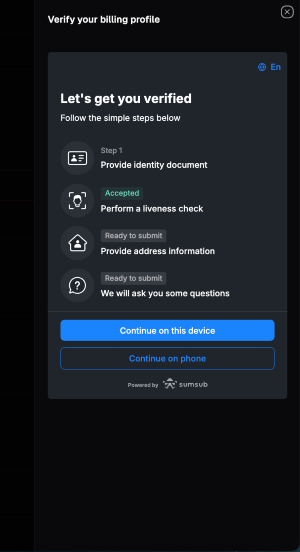
The Verification Process
Whether you're an individual or representing a business, you'll be prompted to verify your identity when a payment is on the horizon. Here’s how to start:
- Initiate the Verification: When it's time to verify your identity, your billing profile will guide you to begin the process.
- Prepare Your Documents: Have a valid identity card and proof of residency ready.
- Follow the Updates: We’ll keep you informed about the status of your verification (pending, processing, etc.).
If there's any hiccup during verification, we'll notify you, offering the chance to redo the process. We're here to help, so don’t hesitate to reach out if you need assistance to lany@onlydust.xyz
How to Complete KYC (For Individuals)
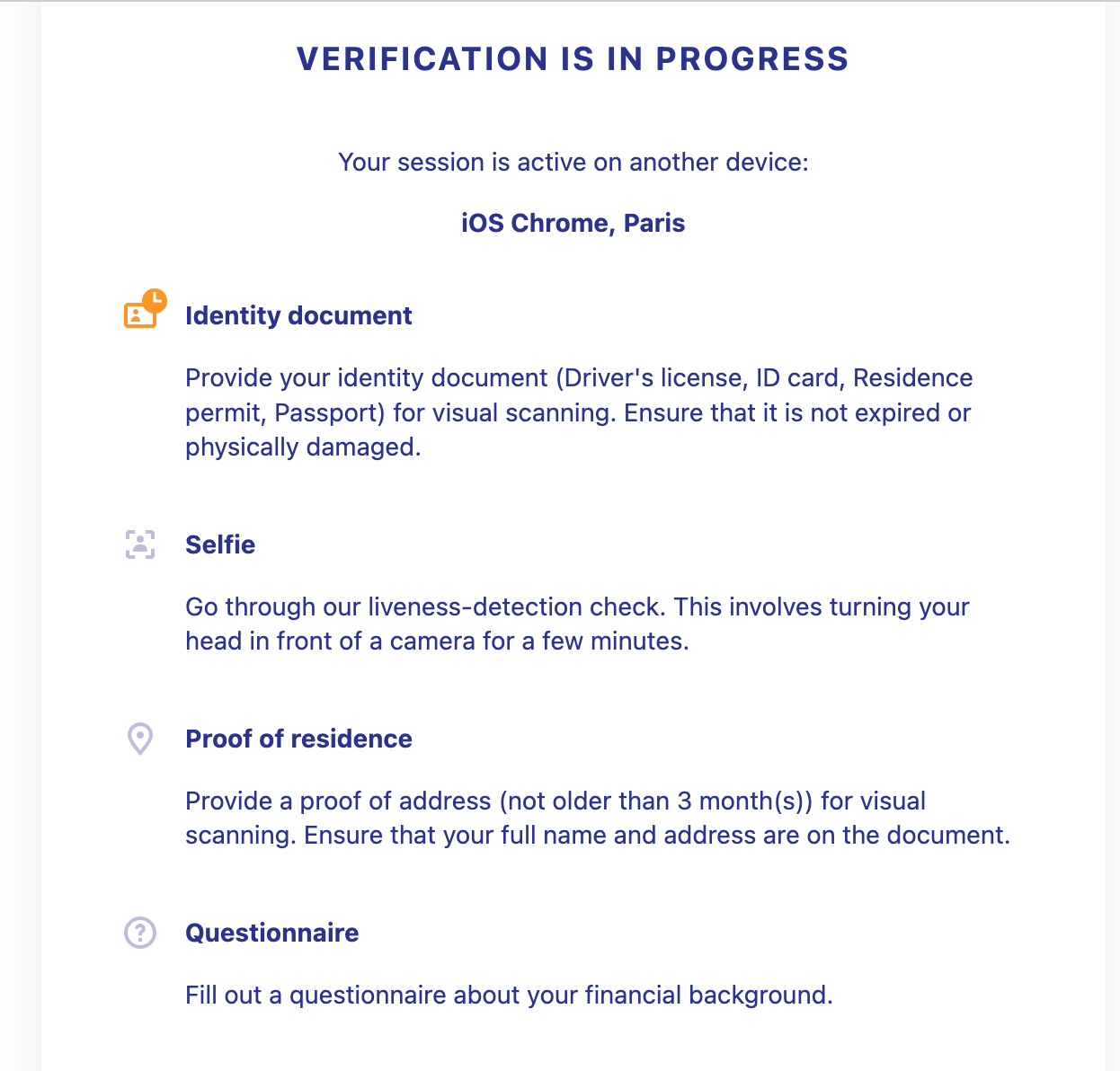
- You’ll need to provide:
- A valid ID (passport, national ID card, or driver’s license).
- A proof of address (utility bill, bank statement, or tax invoice dated within the last 3 months).
- A selfie
- Answer a questionnaire about wether you are an US person or not (either if you have US citizenship or if you live in the US)
- ID Requirements:
- Take a live caption of you ID (we accept : Passport, National ID card or driver's license, resident permit)
- Both sides of the ID are needed if applicable.
- Ensure the ID is fully visible, in color, and not a screenshot.
- Proof of Address Requirements:
- Must show your full name and address, and be no older than 3 months.
- Acceptable documents include utility bills, bank/credit card statements, or government-issued statements.
- Original photo or scan in acceptable formats, with a file size under 50Mb.
- If the document has data on both sides, photos of both are required.
- The document must be fully visible and readable without any edits or obstructions.
If you are a student leaving in your parent's house, please refer to our article in our FAQ : https://blog.onlydust.com/docs/faq-2/
Individuals from the following countries are not allowed on our platform and their KYC will be automatically rejected : Cuba, Syria, Republic of Iran, North Korea
How to Complete KYB (For Companies)
- You’ll need to submit documents proving your company’s legal status, including:
- Certificate of Incorporation or equivalent (dated less than 12 months)
- Shareholder Registry or Statement of Information for identifying Ultimate Beneficial Owners (UBOs) and directors. It can be a recent (less than 12 months old) capitalization table or a dated and signed official document showing company ownership.
- Additional Jurisdiction Requirements:
Each country may have specific KYB requirements. For example:- US: Employer Identification Number (EIN) is required.
- Australia: You’ll need both your legal and business addresses, plus your ACN or ARBN.
- Germany, Ireland, Malta, etc.: Specifics vary, including directors’ names, business nature, and representative authorization
List of additional requirements depending on country
United States (US):
- Registration Number: The Employer Identification Number (EIN) is required. If you do not have an EIN, provide evidence of application for the EIN.
Australia:
- Addresses: Both the legal address and the principal place of business address are required.
- Registration Number: Use either the Australian Company Number (ACN) or Australian Registered Body Number (ARBN).
Germany:
- Representatives: Names of the members of its representative body or its legal representatives are required.
Ireland:
- Addresses: Both the legal address and the principal place of business address are required.
- Business Nature: A document iterating the nature of the business is needed.
- Directors: Names of the company's directors are required.
Malta:
- Directors: Names of the company’s directors (or members of another representative body) are required.
Cyprus:
- Board Members: Names of the members of the Board of Directors and persons authorized to act on behalf of the company are required.
Estonia:
- Management: Names of directors, members of the management board, or other bodies replacing the management board are required.
Finland:
- Activity and Representation: Field of activity, full names, dates of birth, and citizenship of members of the statutory bodies and the person(s) representing the legal entity are required.
Latvia:
- Authorized Persons: Names of the persons authorized to represent the company are required.
Mexico:
- Economic Activity: A document iterating the economic or social activity of the business is needed.
- Tax Information: Code of Taxpayer Registration (“RFC”), the serial number of the Advanced Electronic Signature, and full names of the company's legal representatives are required.
Singapore:
- Directors or Partners: Names of the company’s directors or partners are required.
Sweden:
- Authorized Representatives: Names of the persons authorized to represent the company are required.
Status of your verification
- Verified : If your profile is accepted, you will have a message from Sumsub and your billing profile status will be "Verified".
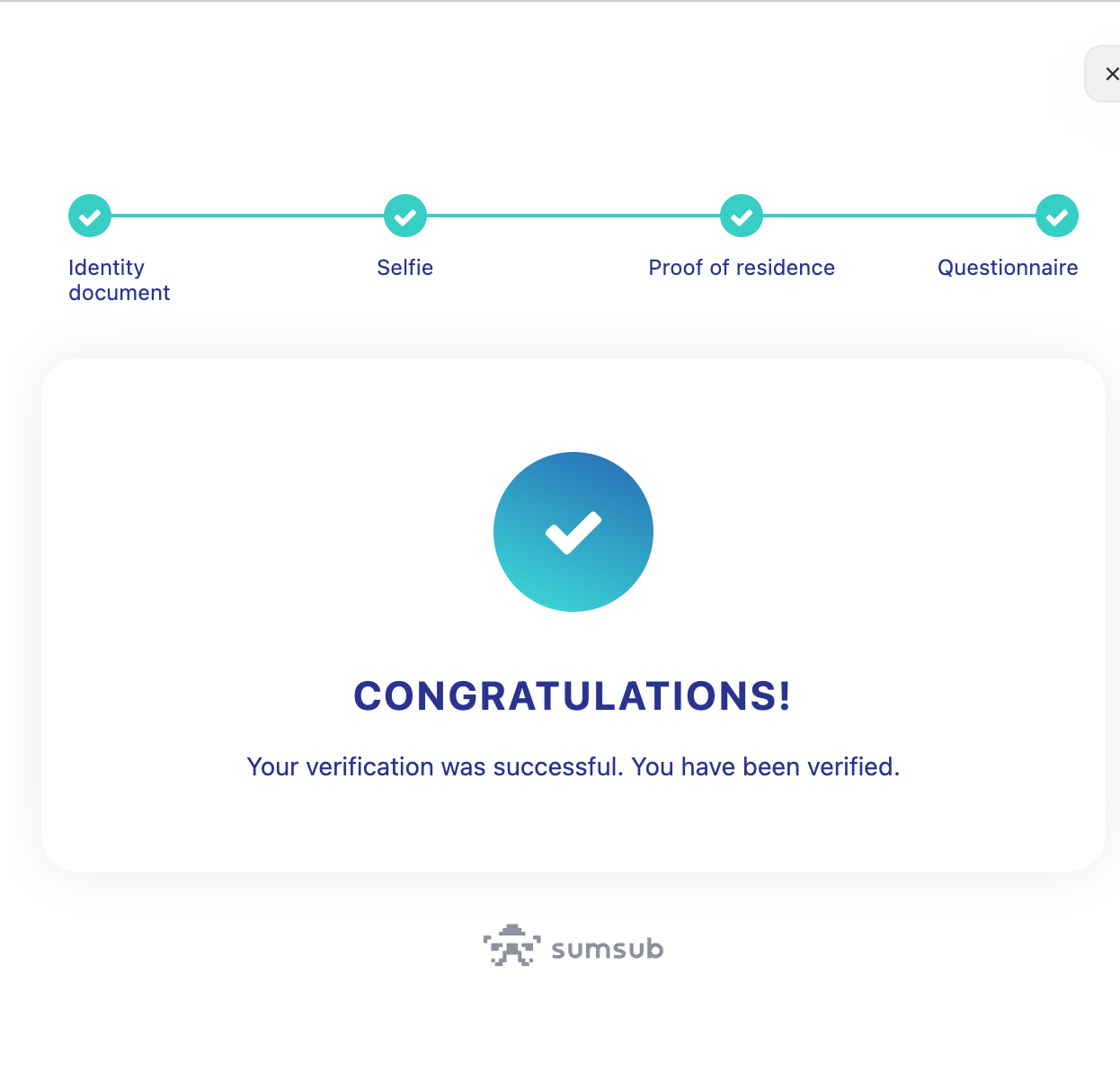
- Started : If you have started your verification process but have not cleared all steps, your billing profile will have the "Started" status.
- Under review : Sumsub is reviewing your profile, it can take up to 2 business days for KYB
- Rejected : Sumsub temporarily rejected your profile as additional documents are required. You still have the option to edit and complete your profile.
- Closed : Sumsub rejected your profile and you can contact us on lany@onlydust.xyz with your Github information so that we can double check.
Step 3 - Fillout your payout informations
Once your billing profile is created and verified, you'll be able to fillout your payour information as soon as you receive a reward.
Note that contributors will be paid in the currency of the reward that they received and not in equivalent USD.
1 - Head on over to manage your account (top right - click on settings) and check out your billing profile(s).
2 - In the payment methods, fill-out all your available wallets information. We strong advise you to fill-out an Ethereum wallet, as it is commonly used, as well as the wallet address of the ecosystem for which you have received a reward.
3 - Save it!
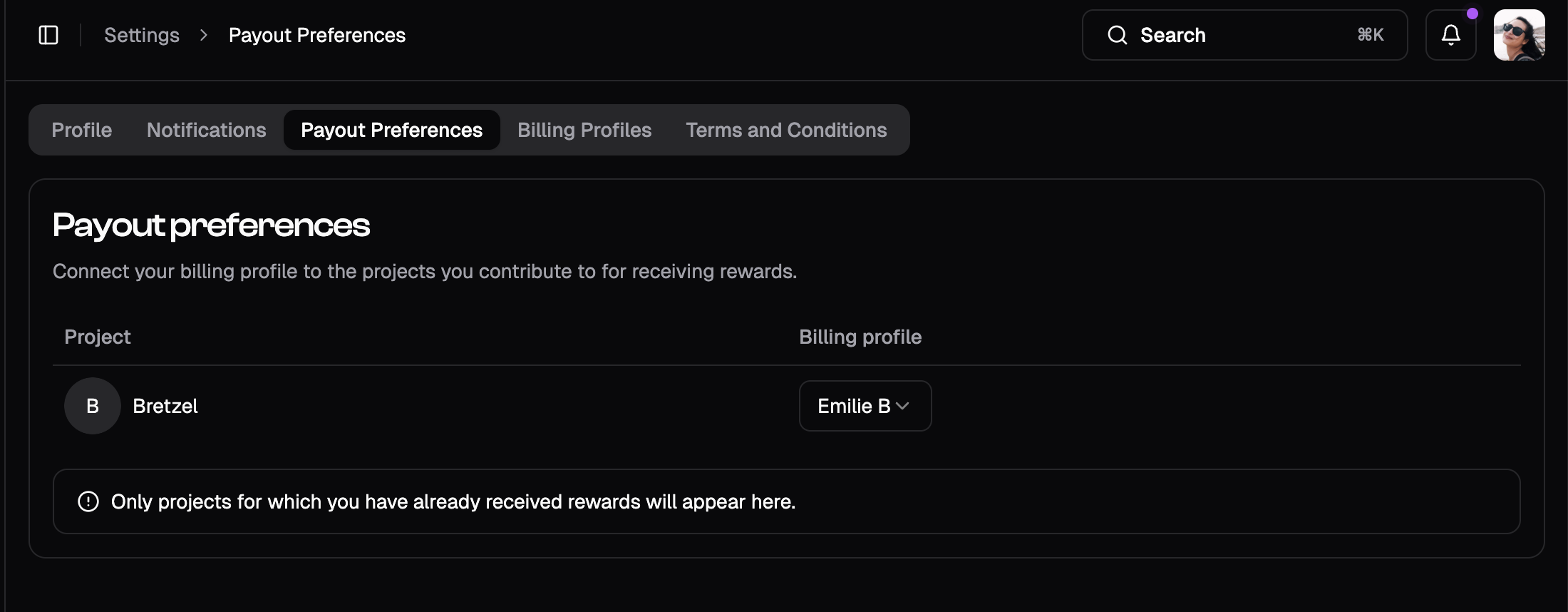
If you are sure there is no error, you can convert your address on this page: https://ethsum.netlify.app/.
You just need to enter his address, click the button, and re-copy the result to put it on your OnlyDust profile.
If you have multiple billing profiles (KYC and KYB), for each projects on which you are receiving rewards, you need to select on which one you want to receive it. You must do it at least one time when it is your first reward on a project, and if you receive other rewards lately on that project you can go change it or keep it that way.
You can do that in the payout preferences of your profile.
Step 4 - Request your reward
After setting up your billing profile and payout information, you’re ready to request your reward.
- Go to your Reward Tab, in the menu.
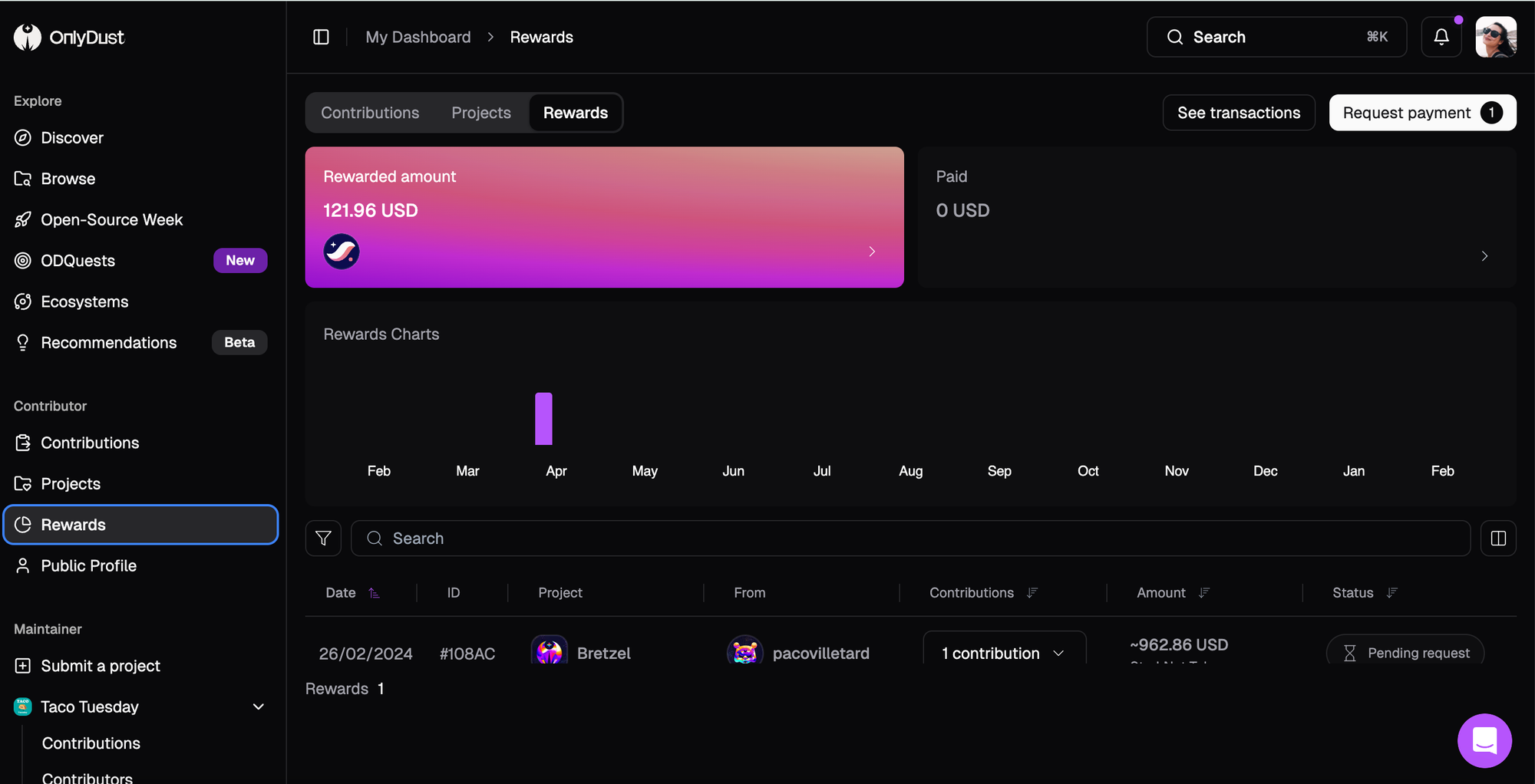
- Click on "Request Payment" (on top to the right).
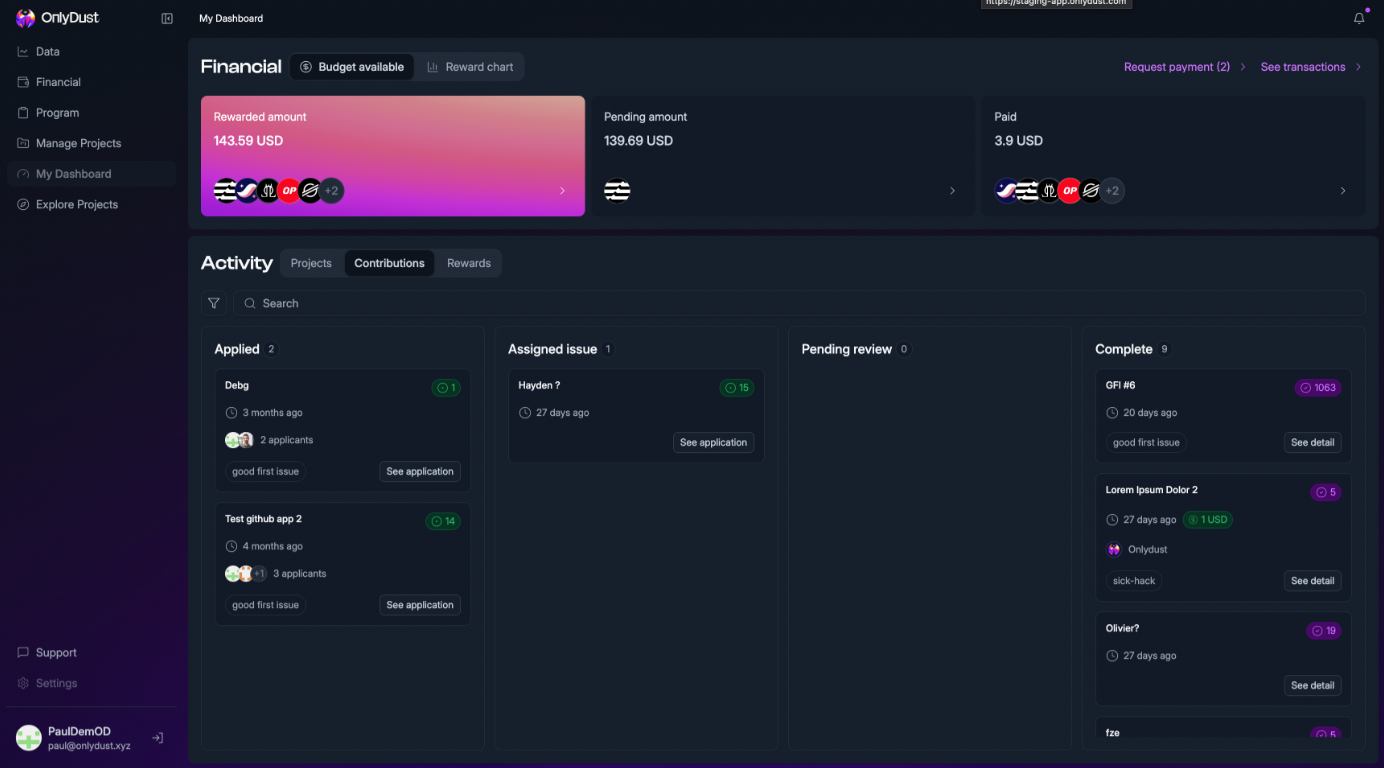
- Select the billing profile on which you want to receive your reward.
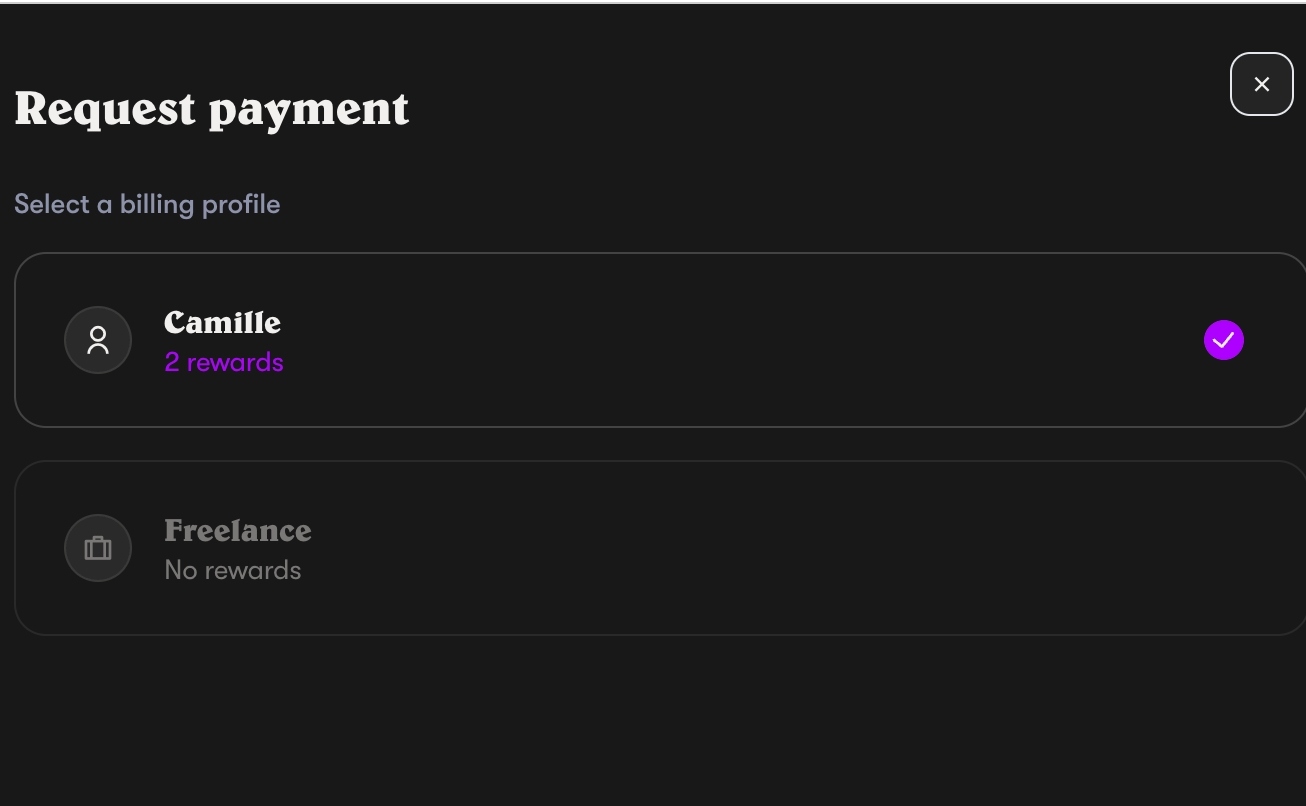
- Select the rewards you want to include in your request.
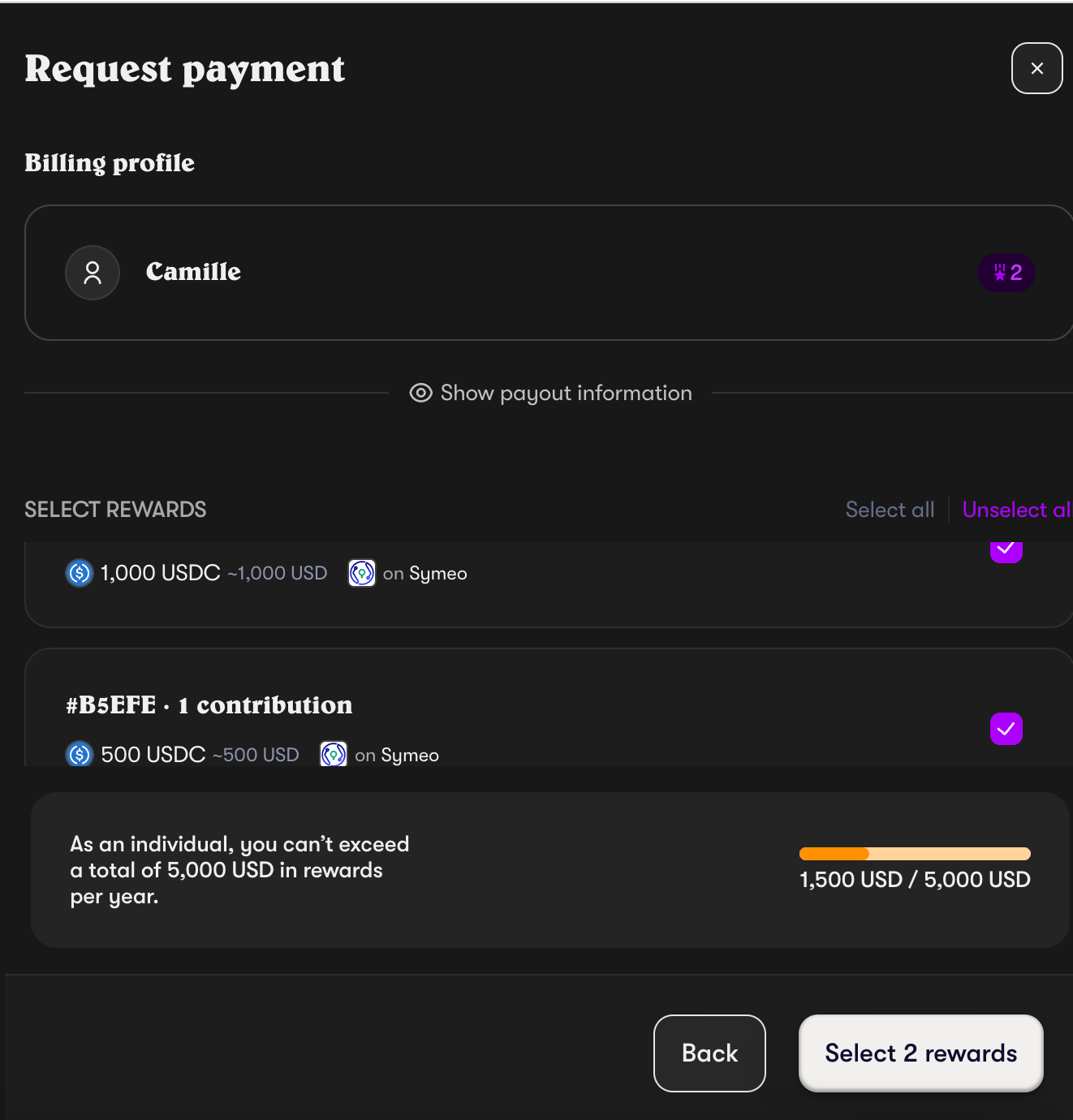
- Depending on your billing profile, the system will generate either a payment receipt (for individual profiles) or an invoice (for business profiles). This process keeps everything compliant and up to date.
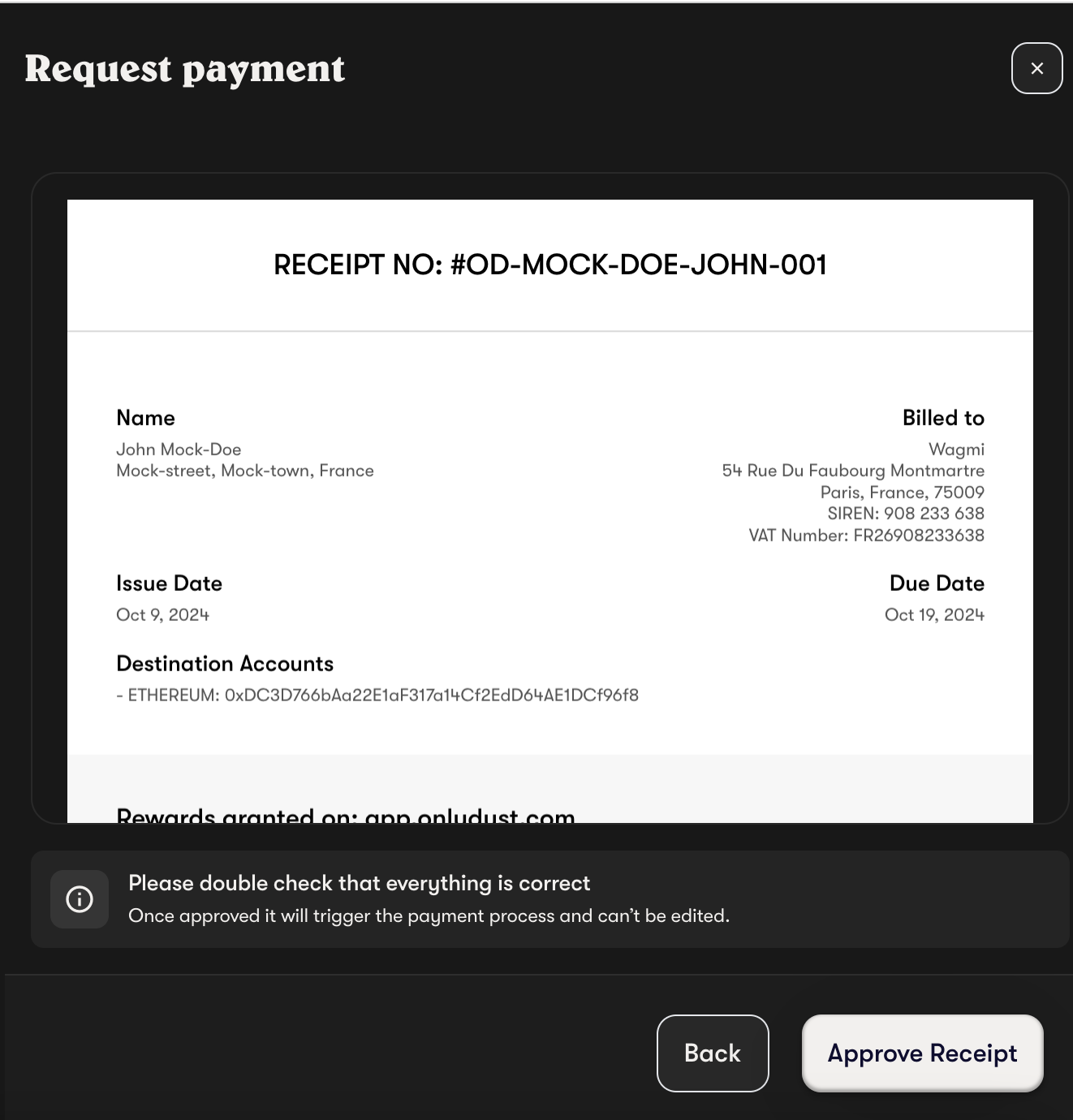
Step 5 - Invoice your reward
With an individual billing profile, you don't have to invoice us, we will prepare a reward receipt in your name that you will have to validate when you claim your reward.
With the other billing profiles that are professional, you have to invoice us in order to receive your reward.
You have the option to manage your invoicing directly or delegate it to OnlyDust, which can simplify the process by issuing invoices on your behalf.
Accepting an invoicing order mandate means that you give us the authorization to generate an invoice on your behalf, in compliance with all legal and regulatory requirements needed.
Our system makes sure that all your information is correct, up to date and according to the recommended norms.
We take care of calculating the VAT and the total amount to invoice with updated token exchange rates (in dollars), ensuring that all invoices reflect the most accurate and compliant financial data. This is necessary when you file for a tax return, including VAT if applicable.
Invoicing essentials
Whether you're working through a company, invoicing is a critical part of receiving your rewards. If you want to invoice us independently (as in not through mandate) here are the basics you need to know:
- Issue your invoice correctly: Make sure your invoice is issued on the date you complete your contribution. It should detail the services provided, the date of service, and include the dollar value of the rewards at the time they are released.
- Understand your rewards: Rewards might be paid in tokens or stablecoins. Despite the currency of payment, invoices should be denominated in dollars, noting the exchange rate with your local currency for clarity.
- VAT Considerations: If applicable, VAT should be added to your invoice. The total invoice amount, including VAT, will be paid in the reward token.
We will process the payment in 5 business days maximum and will keep you updated by email once the payment will be done.
Focus : Status of your rewards
Depending on what step your are currently in during the process of claiming your reward, your reward will have different status on our platform :
1) Pending Billing profile
When you receive a reward, you first need to create a billing profile in order to receive it. This status is active when you don't have created a billing profile yet (step 1) or if it is the first time you are receiving a reward on a project and you have multiple billing profile, so you need to choose on which you want to receive your rewards for this specific project.
2) Pending verification
Once you have created a billing profile, your reward will have that status as long as you don't have validated a KYC or a KYB (step 2) (depending on your billing profile type)
3) Payment method missing
Once your billing profile is verified, your reward will have the status "Payment method missing" if you don't have completed your payment methods (step 3)
4) Pending request
Once your payment method is completed, your reward will have the status "Pending Request" if you didn't claim your reward (step 4)
5) Processing
Once you have claimed your reward, your reward will have the status processing.
It means that we have received your payment request, and there is nothing more to do on your side. We will process the payment in 5 business days maximum and will keep you updated by email once the payment will be done. There is no need to contact us during the "processing" status as we will do the payment with no futher action required.