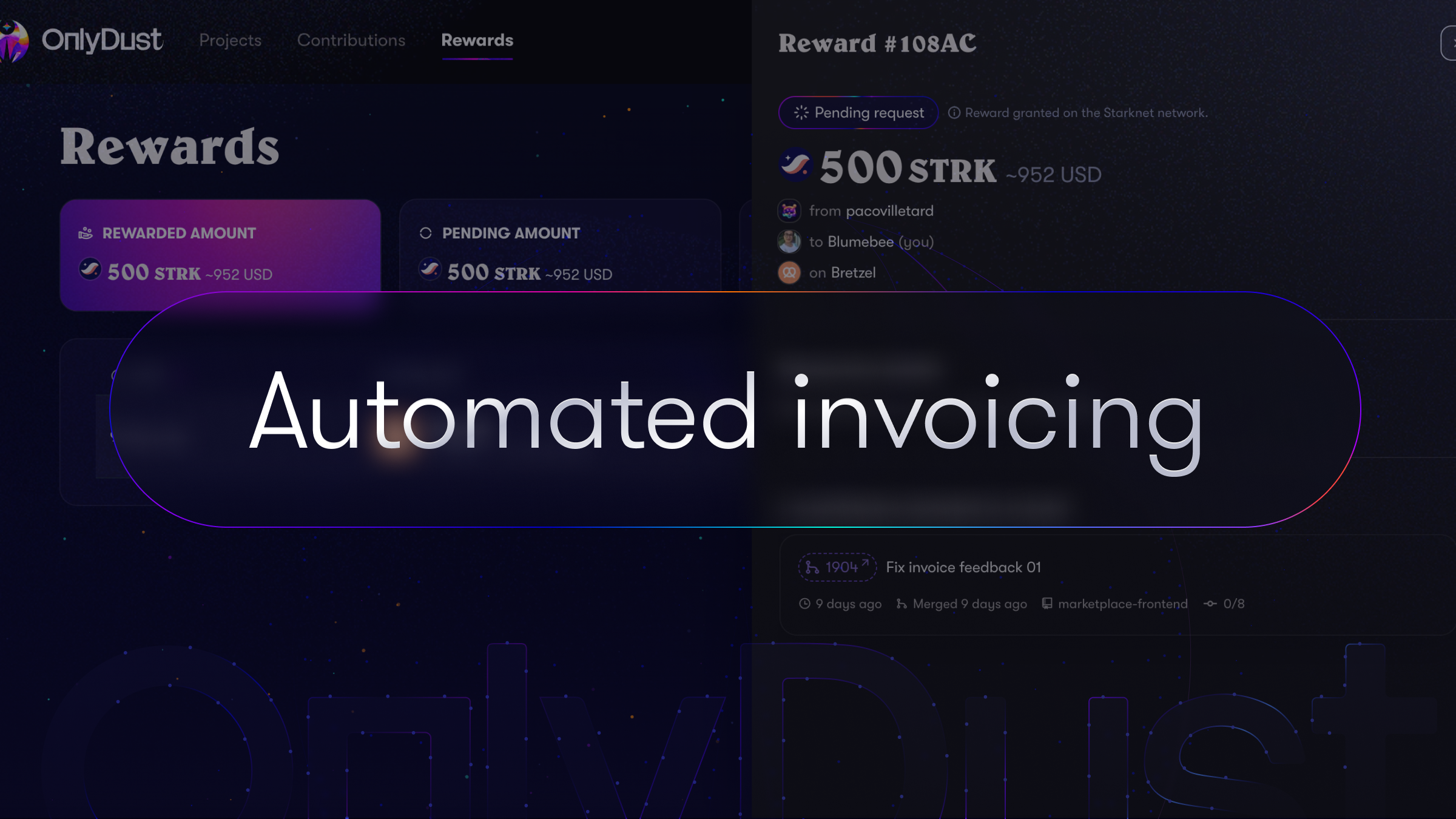Product update: Invoicing
Following invaluable feedback from our community, we’ve recognized the challenges faced in managing accounting and billing, whether you're self-employed, part of an organization, or leading a project.
In response, we’re happy to announce several new features to simplify your financial management! But before we dive into all the features that will come out ASAP, first off, let’s introduce the automated invoicing.
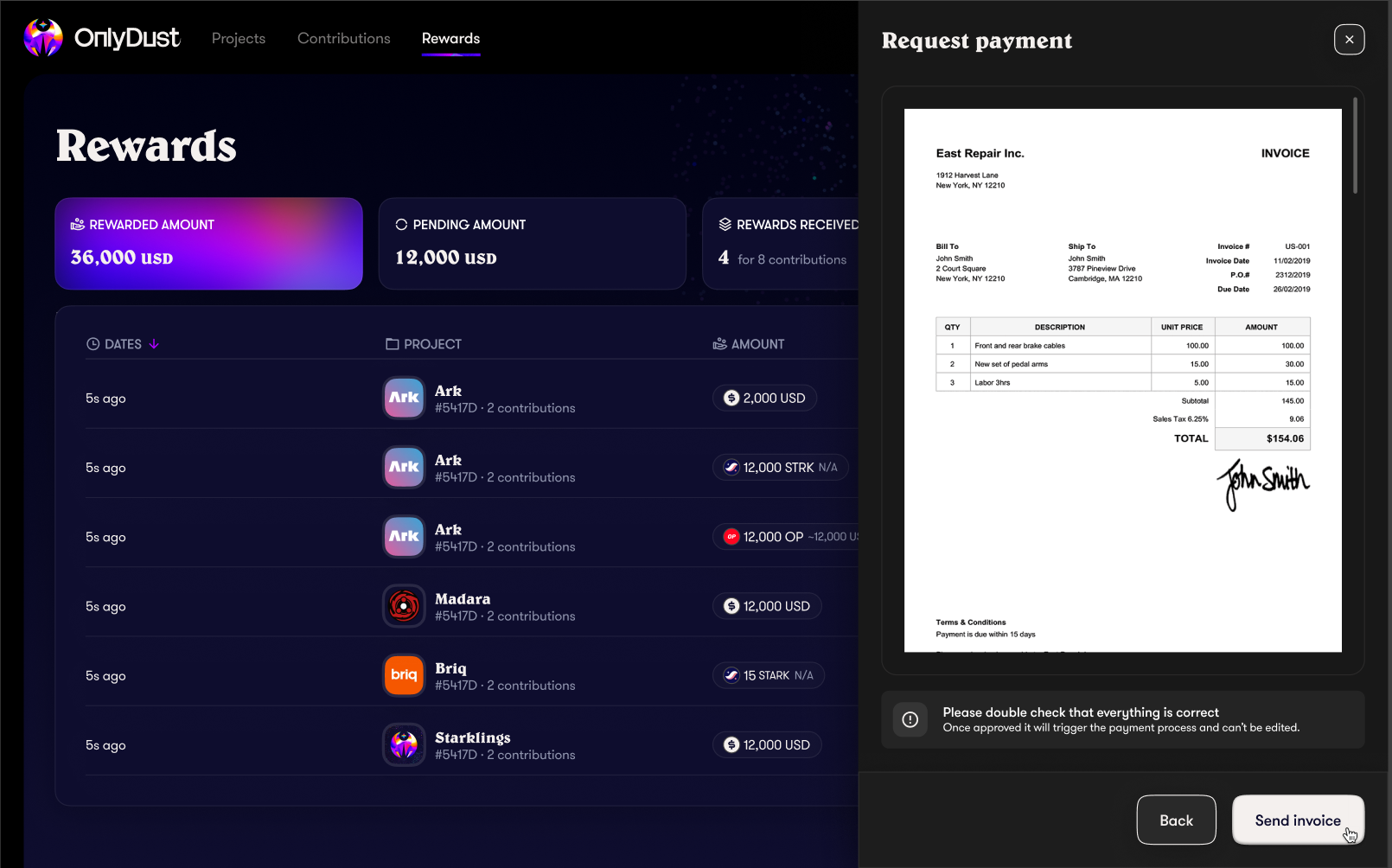
Automated invoicing
To further streamline your financial transactions, every payment request will now come with an invoice or a payment receipt - keeping things compliant, error free and up to date. Basically, when you receive a reward, you will need to request the payment to receive it.
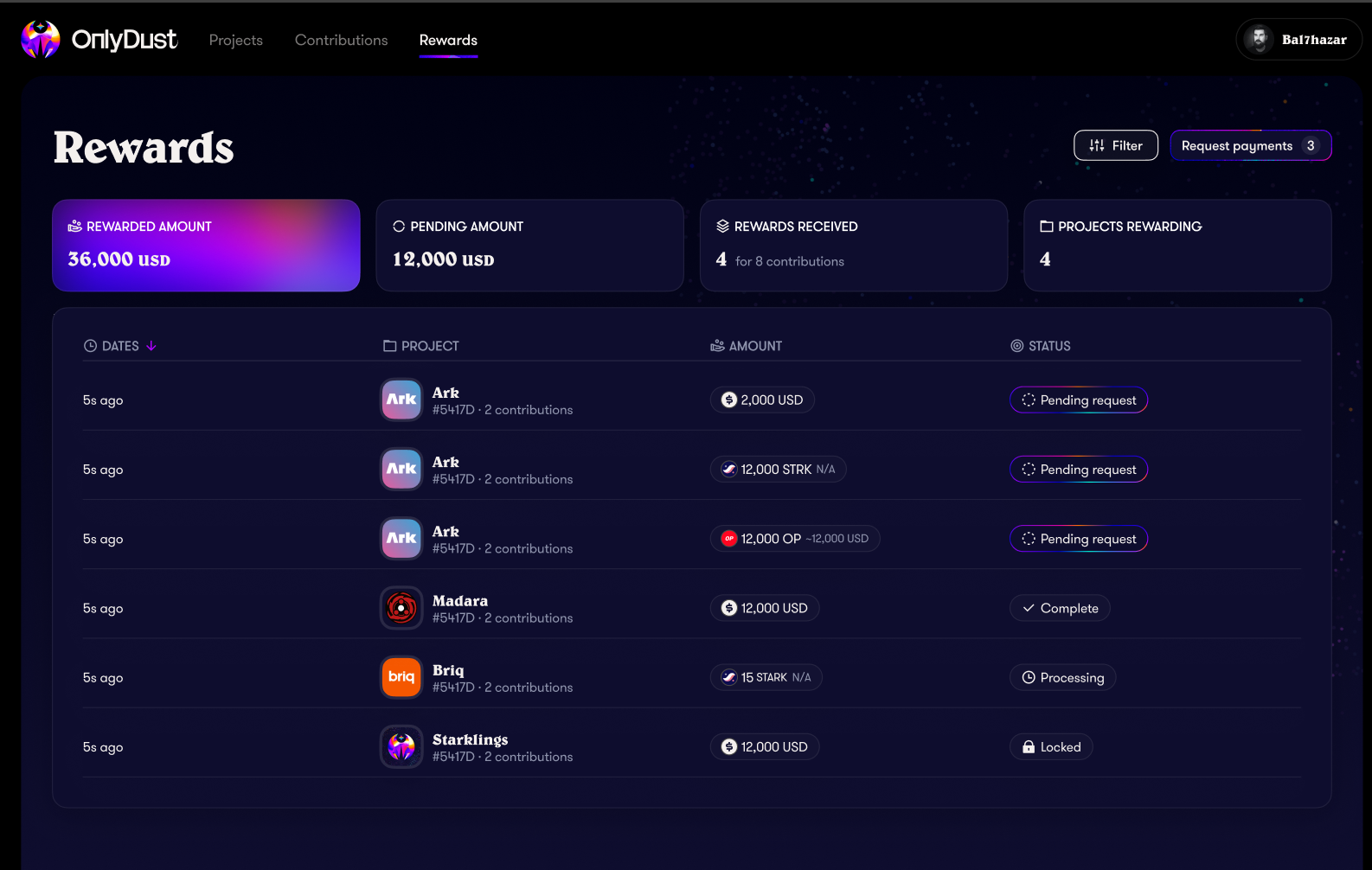
When you make a payment request, you will be able to notify which rewards you want to include or exclude.
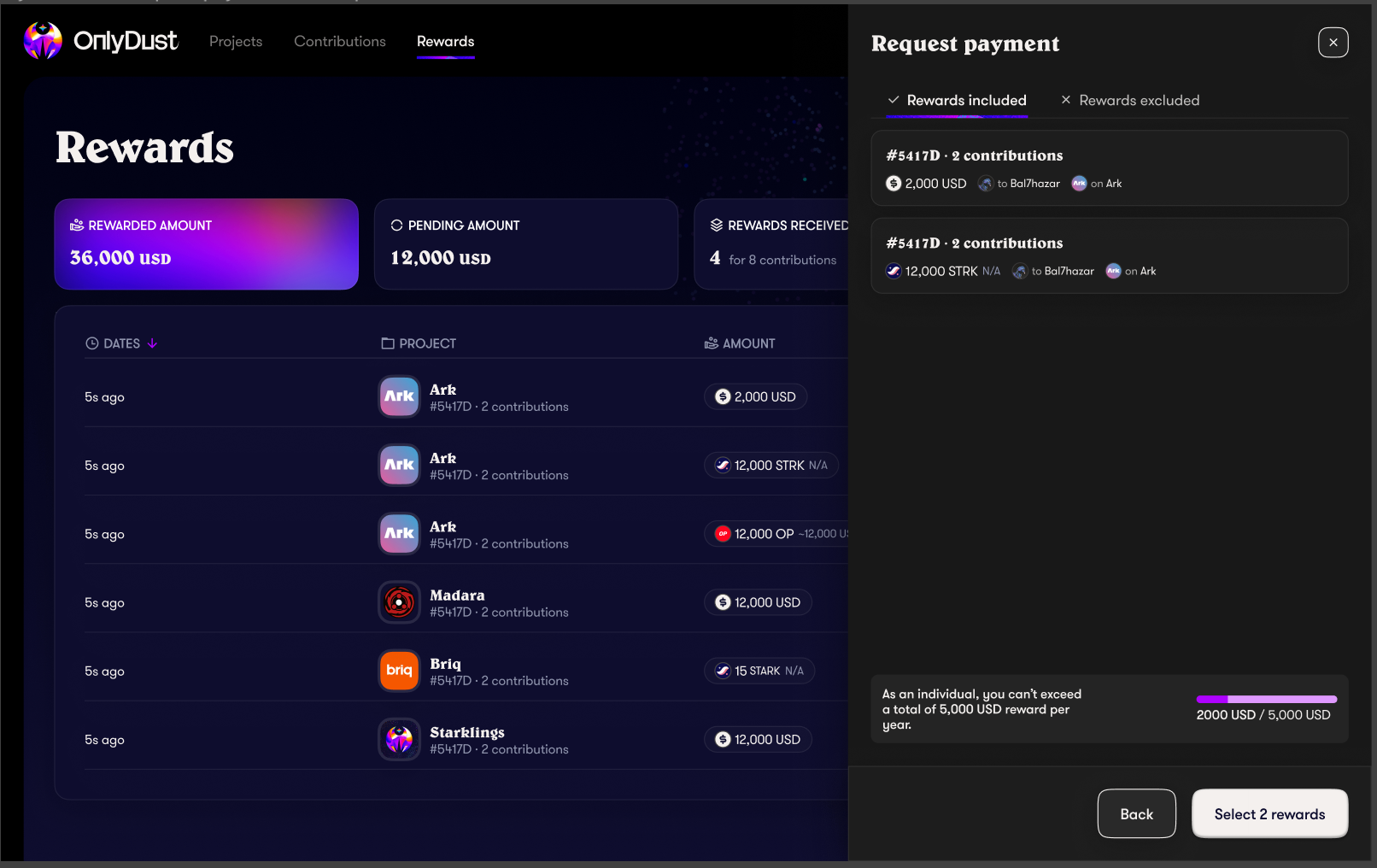
Our system will automatically generate these documents for you depending on your profile:
- For individuals, payment receipts will be generated automatically.
- For companies, you have two choices, either you accept our invoicing mandate or you opt-out.
Either way, once you accept the invoice or the payment receipt, you will see your status changes from "pending request" to "processing".
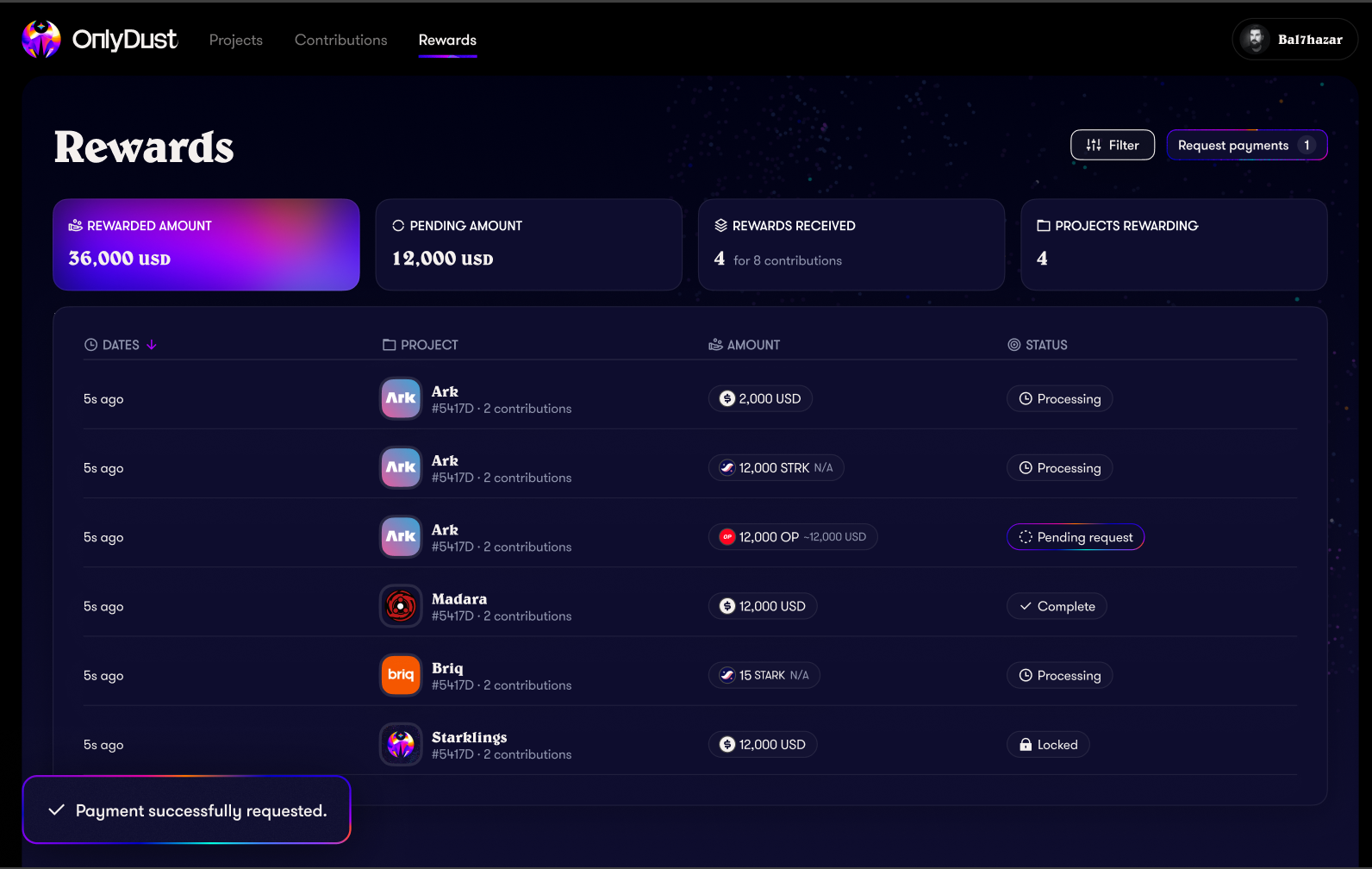
Now let's go back to accepting our invoicing mandate for a company.
Accepting our invoicing mandate gives us the authorization to automatically generate an invoice on your behalf. Our system makes sure that all your information is correct, up to date and according to the recommended norms.
Moreover, we take care of calculating the VAT and the total amount to invoice with updated token exchange rates, ensuring that all invoices reflect the most accurate and compliant financial data.
If you prefer not to accept invoicing mandate, you can opt to upload your invoice manually. We will also guide you to make sure that you have all appropriate information.
Additionally, invoicing details will now display the dollar equivalent for every reward, calculated based on the most recent of the following events:
- Reward sent.
- Token unlocked.
- KYC/KYB approved.