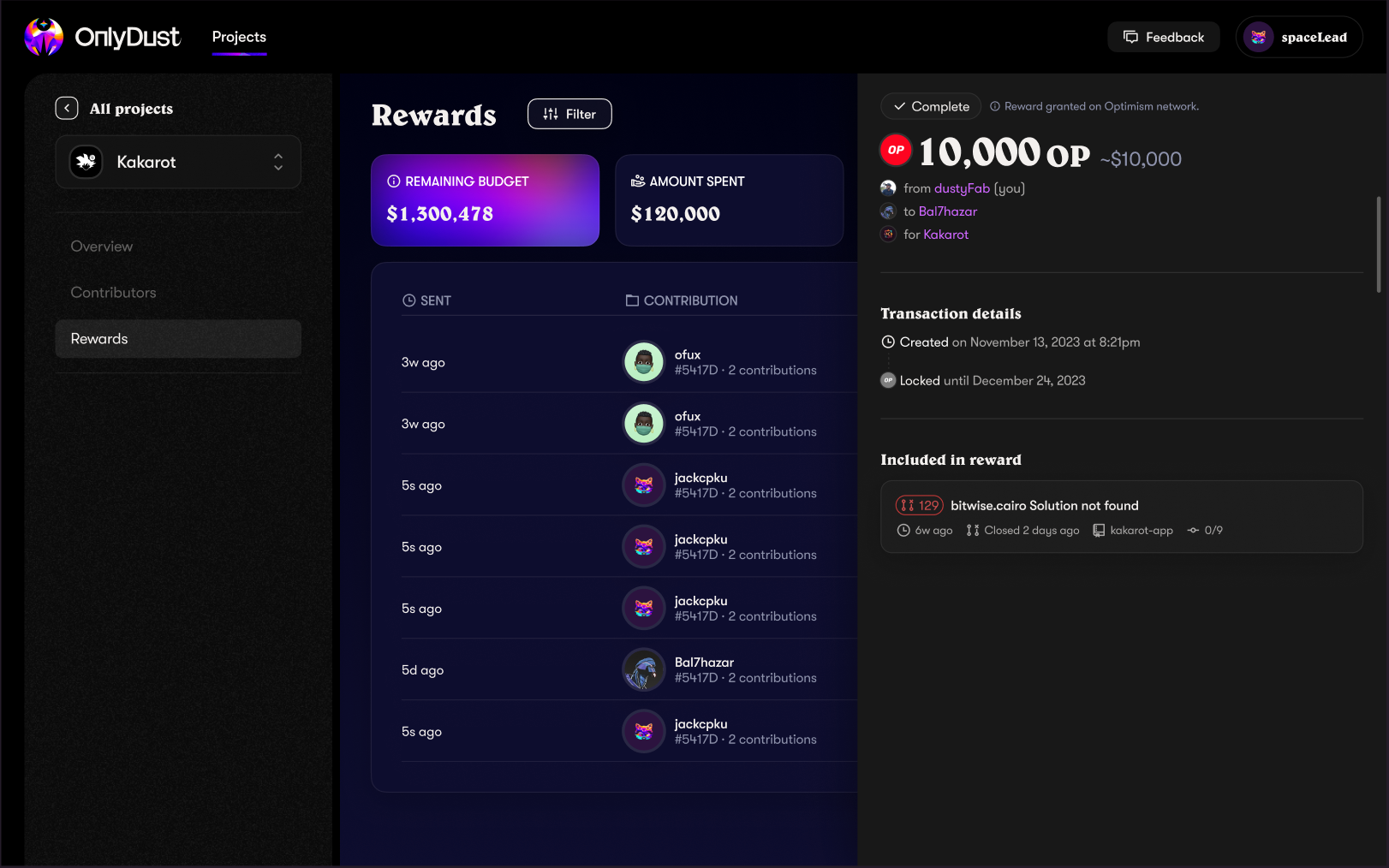Update: 1 Feb '24
— OnlyDust
When we're not delivering significant features, we are still working on the "little" ones that make a difference! Thanks to your continuous (and relevant) feedback, we've addressed and introduced new elements that will make your experience even better.
Improved filtering experience
You may have already noticed the introduction of filters on the "contributions" or "rewards" pages.
However, we acknowledge that it wasn't yet optimal from a UX perspective. We're pleased to announce that this has been fixed, allowing you to now select multiple items from the dropdown menu, in a very fluid manner.
Whether you're filtering according to projects, repositories, currencies, or contributors (for project leads), you'll have a clearer outlook on what you're searching for.
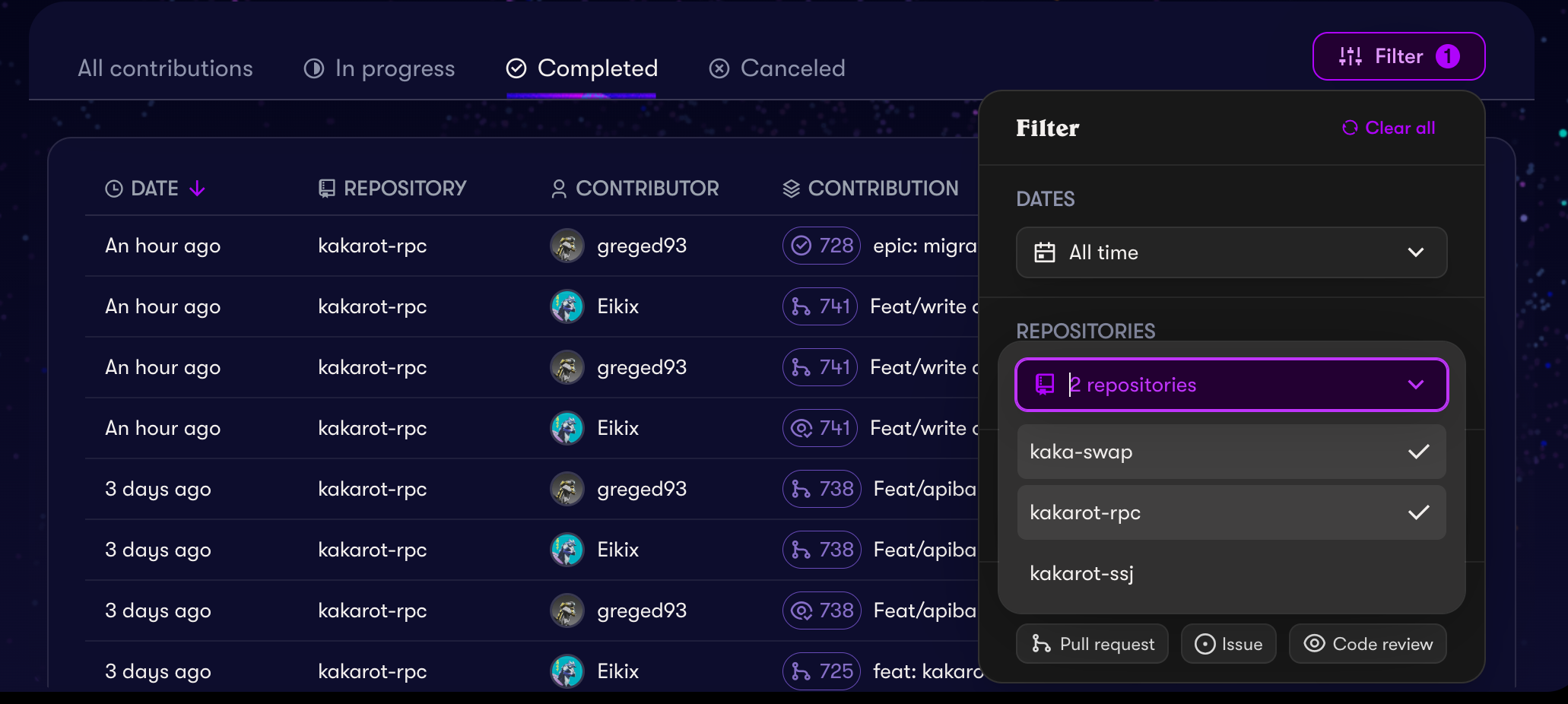
Regarding the calendar filter, you can now easily highlight a date range by manually selecting your dates without any glitches, ensuring a smoother experience.
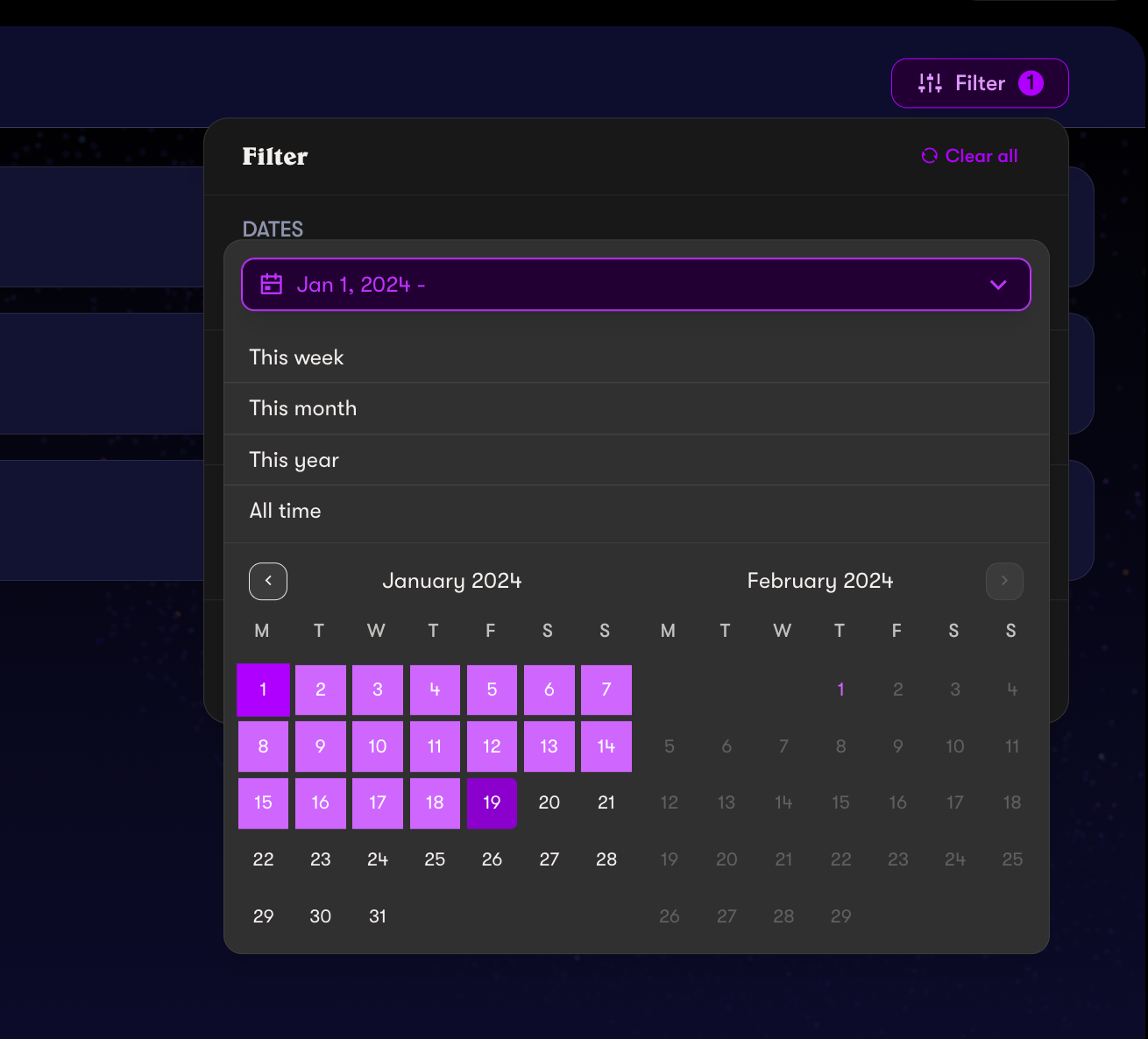
Project leads: hide contributors
Exclusively for project leads, a much-requested feature to simplify the process of rewarding contributors is now live.
While in the "contributors" tab of your project, you can now hide contributors from the list, streamlining the selection process for rewards. This was particularly important as some contributors on projects received compensation through other means, such as regular employment.
With this new feature, leads can conveniently hide this group and focus on other contributors to reward. Once contributors are hidden, you have the option to unhide or view the "show hidden" list if needed.
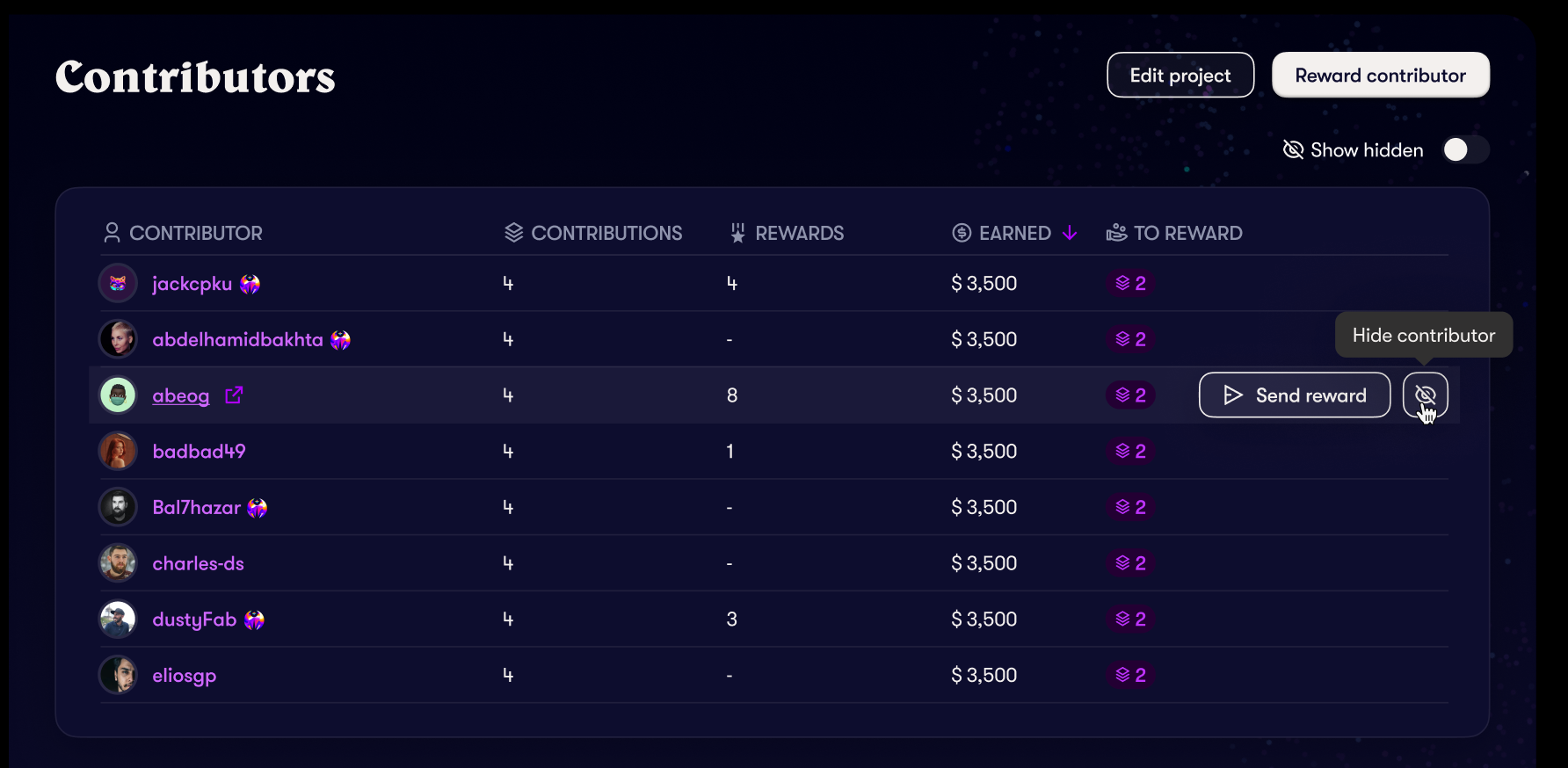
Project leads: Add a missing repo
There have been times when, as project lead, you may not have connected all the repos that you would have liked to connect onto the platform and you only realise this when you try to add a new project or repo.
Therefore, when adding or editing a project, we have added a "warning" banner at the bottom of each task to make sure that you notice if you are missing a repo and what to do about it. If you discover a missed repo, you'll be directed to a GitHub page where you can edit permissions and select your repo(s).
Note: always ensure that the repos are public on your GitHub profile for proper synchronization.
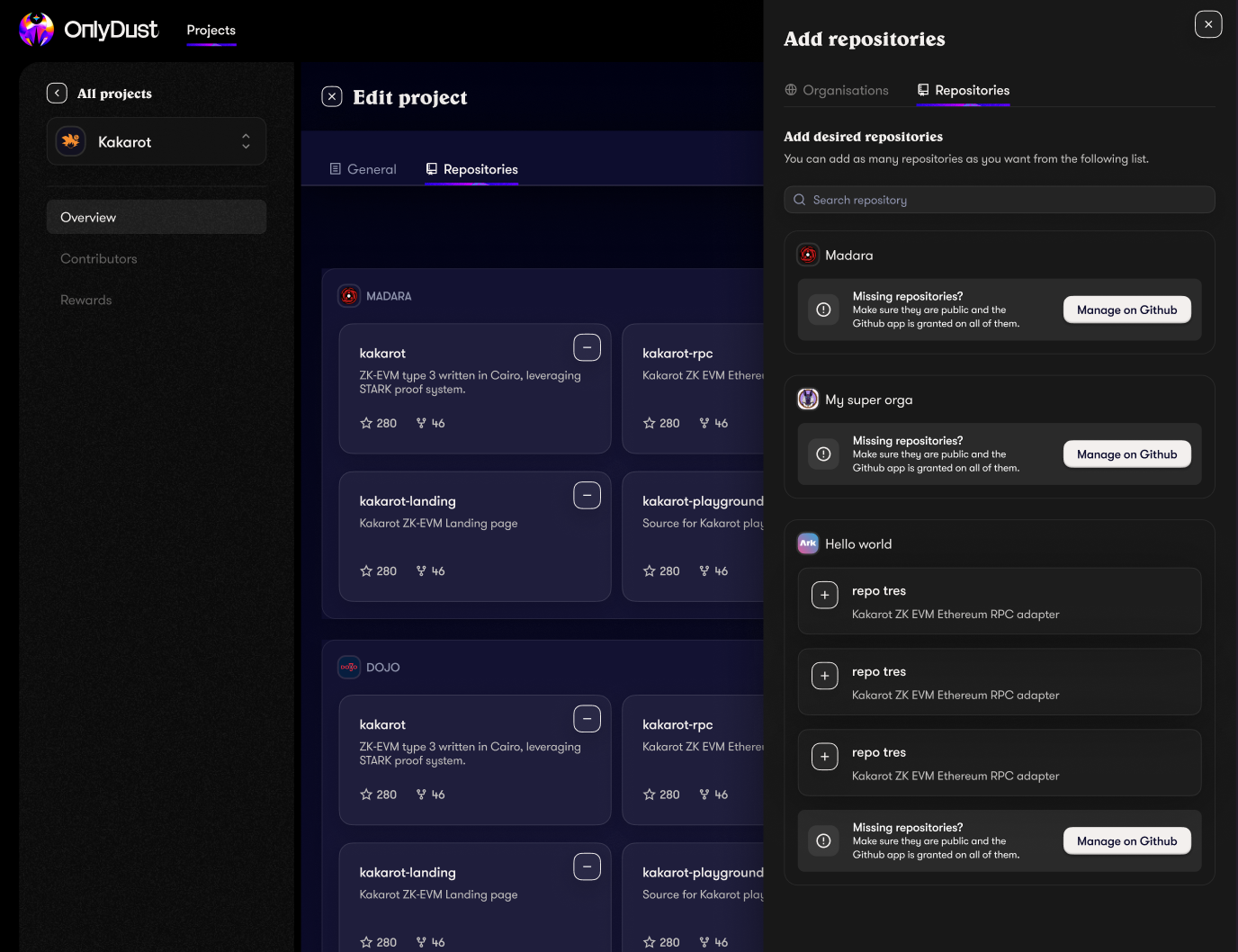
Locked tokens
Managing rewards and its status became difficult when we started receiving and distributing funds from ecosystems such as Starknet and Optimism, leading us to lock them until a liquidity date is announced.
However, we still want project leads to reward contributors, even if the tokens are locked. As a project lead, you can still reward contributions in tokens, and as contributors, you can receive them.
The amount will appear as "locked" (in grey) until unlocked (then the icon will change color).